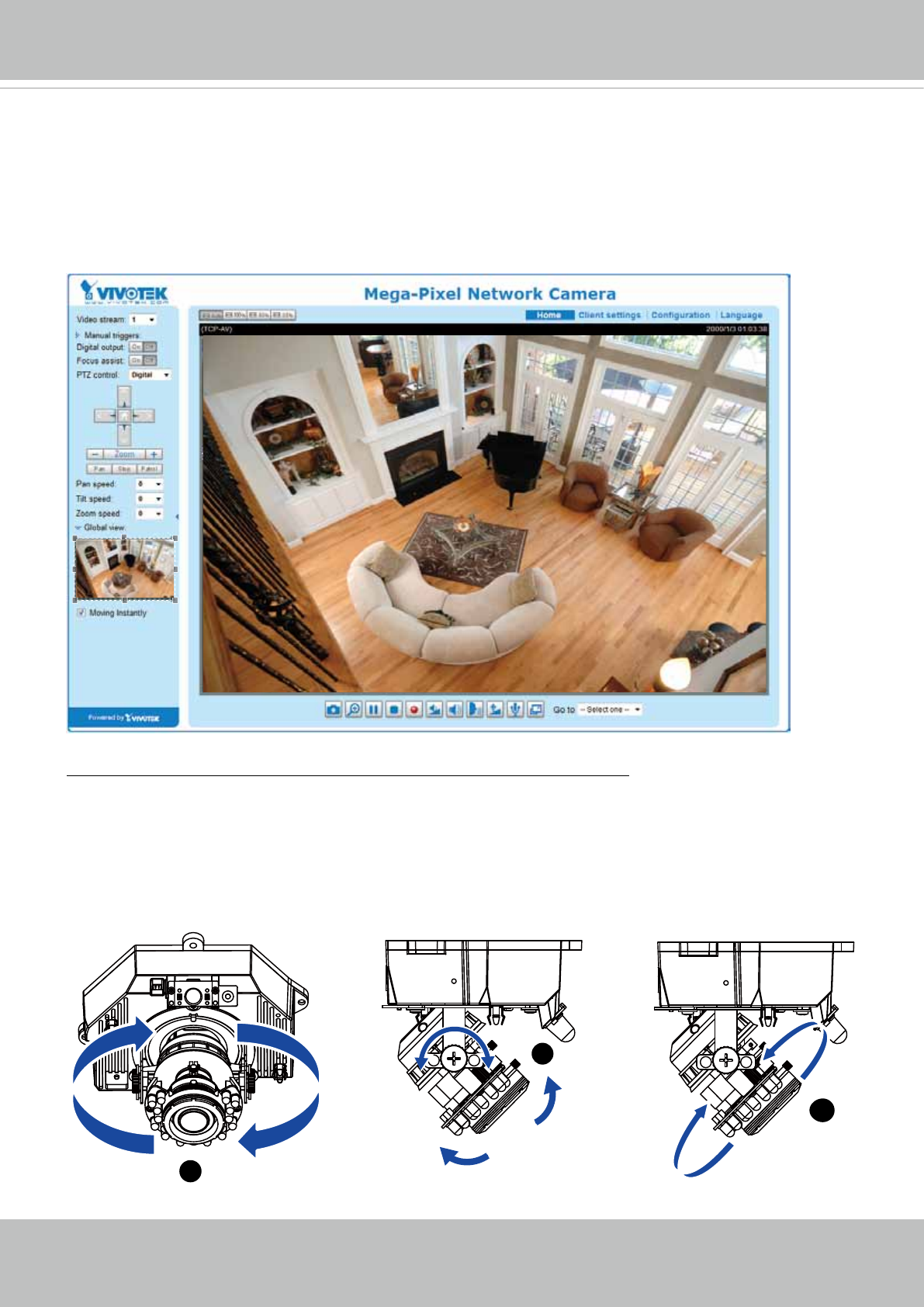
VIVOTEK
User's Manual - 15
Ready to Use
1� A browser session with the Network Camera should prompt as shown below�
2� You should be able to see live video from your camera� You may also install the 32-channel
recording software from the software CD in a deployment consisting of multiple cameras� For
its installation details, please refer to its related documents�
To adjust the viewing angle -- 3-axis mechanism design
Based on the live image retrieved from the camera, adjust the camera lens to the desired view
angle:
1� Turn the lens module left and right�
2� Loosen the tilt adjustment screws on both sides of the camera and then turn the lens module
up and down� Upon completion, tighten the screws�
3� Turn the lens to adjust the image orientation�
1
3
2
Horizontal Pan 350°
Pan 350° Rotate 350°
Tilt 65°


















