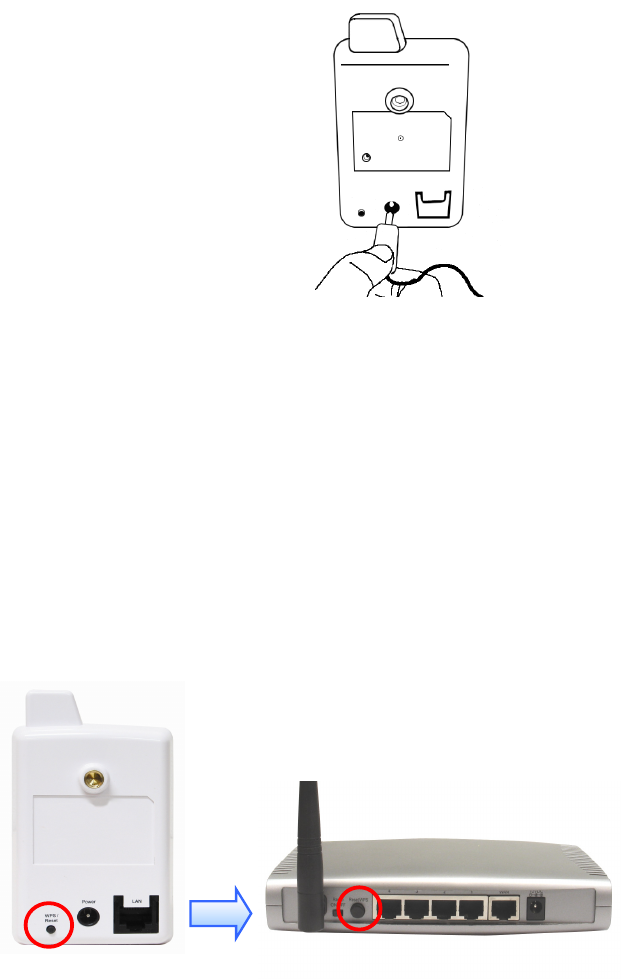
1.5 Camera Installation
Please follow the following instructions to set up your IP camera.
Step 1 Connect the power adapter to the Internet Camera and plug the power
adapter to power outlet. When the camera is ready, the Power LED will be lit.
Step 2A If your router has a built in Easy Setup Button (WPS button), you can easily
build the wireless connection between your router and the camera. If your router
doesn’t have a built-in WPS button, please go to Step 2B.
1) Push the WPS button on the back of the camera and hold for 1 second.
2) Push the WPS button on the router.
3) The wireless connection between the camera and your router will be built within 1
minute.
4) Continue to Step 3.


















