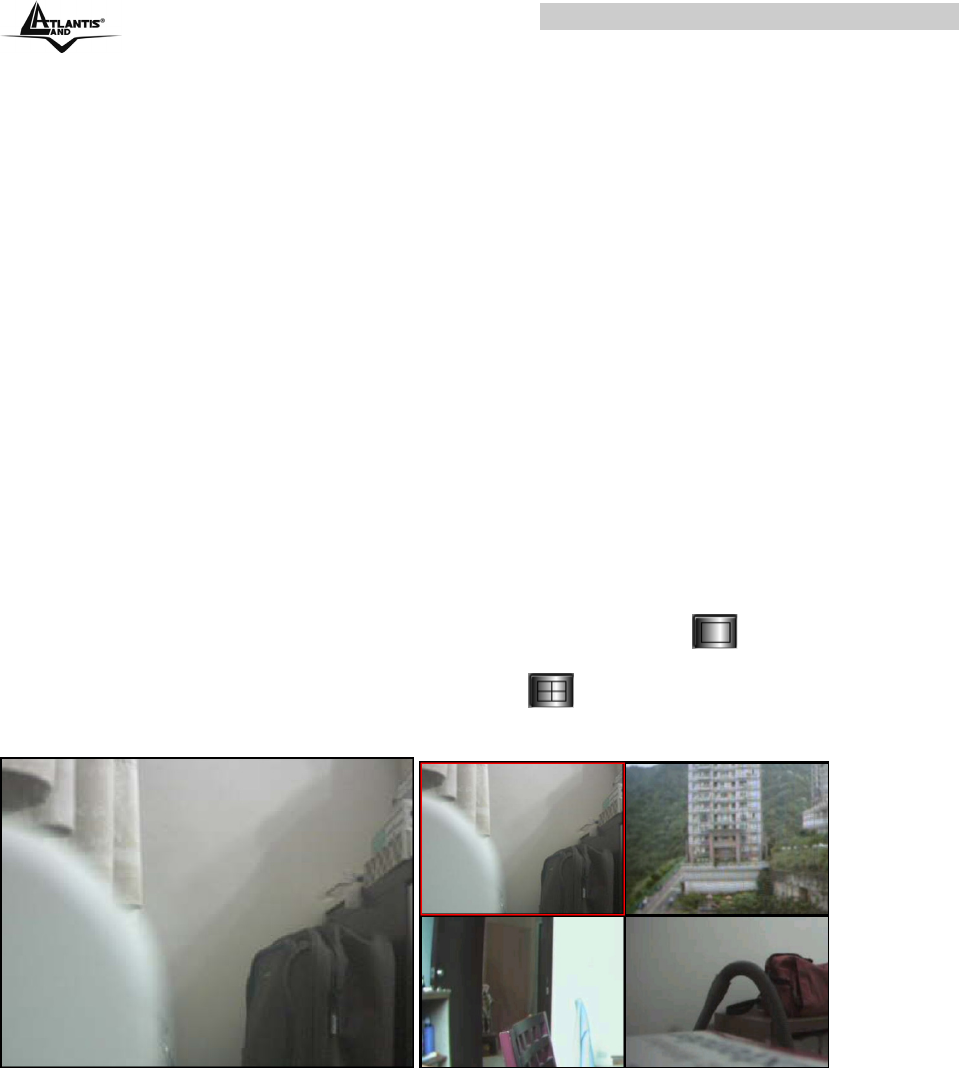
IP Wireless Security Motorized Camera
A02-IPCAM2-W54_ME01 46
Alternately, you can add a camera by entering its IP address:
4. Select the Input IP tab.
5. Enter the camera’s IP address (default: 192.168.1.2) and Port (default: 80), and then click Add
Camera.
6. Click Save, and then click the Configure button to return to View Window. The selected camera’s
video will be displayed now.
Removing a Camera
To remove the camera from the list:
1. Select the camera you want to remove.
2. Click Delete Camera.
Viewing a Camera
From the View Modes of the panel, you can select one-camera mode or other modes to display your
video. IPView Pro allows a maximum of 16 cameras for viewing.
For example, if you use only one camera, select one-camera mode (
), and the View Window will
display the view as figure 1.
If there are four cameras, select four-camera mode (
), and the View Window will display the view
as figure 2.
Figure 1. Figure 2.
Recording Video
IPView Pro allows you to record the video clip and save it in your computer through the following
methods: Manual Record, Schedule Record, and Motion Record.
When you click the Record button and select Manual Record, it will start recording. Click the button
again to stop. If you select Schedule Record or Motion Record, the system will record the video clip
according to the settings in System Configuration.


















