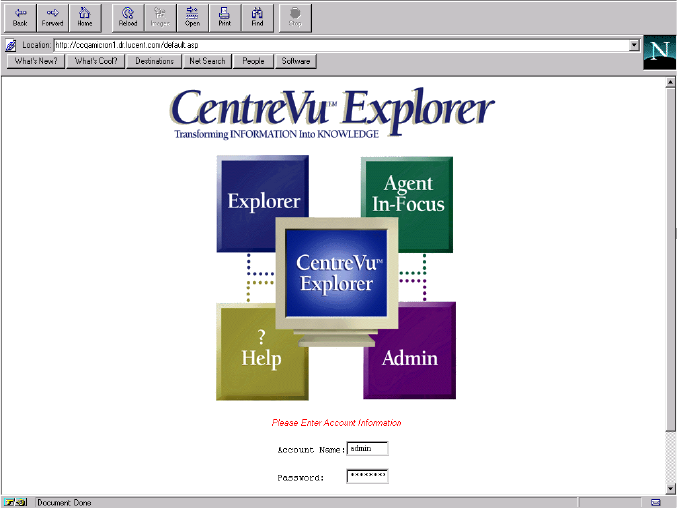
Explorer Login Window 2-3
Getting Started with Explorer
Explorer Login Window 1
After launching CentreVu Explorer, the login window appears as follows:
Enter a valid account name and password then click the Submit button to gain
access to the CentreVu Explorer Main Menu window. If you do not have a CentreVu
Explorer login account, please see your CentreVu Explorer administrator. In the
event that you enter an incorrect or invalid account name or password, an error
message requesting the correct information appears.
The CentreVu Explorer, Agent In-Focus, Help, and Admin icons are not active from
the login window. Only the computer monitor icon is active. Clicking on the
computer monitor icon displays software version information. The computer
monitor icon is also active from the Main Menu window.
final_manual.book : getting started.fm Page 3 Monday, May 4, 1998 1:00 PM


















