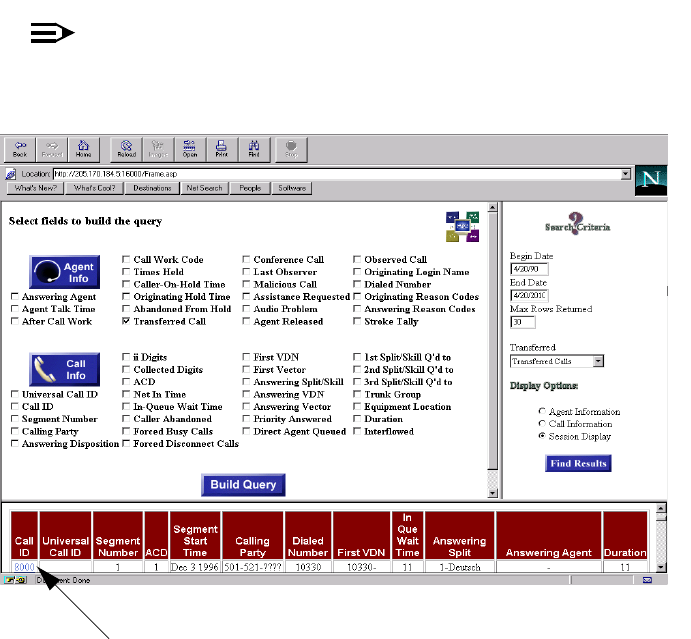
2-12 A Quick Start to CentreVu Explorer
Getting Started with Explorer
The Query Results frame appears at the bottom of the window. This frame shows the
results of your search. The top of the screen continues to display the Element
Selection and Search Criteria frames.
7. By clicking on a Call ID number, you see a cradle-to-grave analysis of an
individual call. This window shows the life of the call from the time the caller
entered the call center until the call was disconnected.
Note:
Repeat the previous steps to drill down to more specific subsets of the call
information.
final_manual.book : getting started.fm Page 12 Monday, May 4, 1998 1:00 PM


















