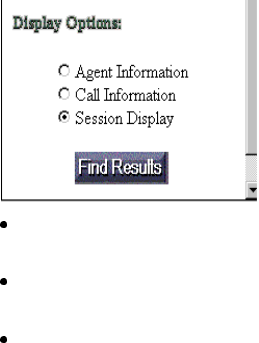
2-6 Main Menu
Getting Started with Explorer
Sample Query” in the CentreVu Explorer User Guide (585-215-840) for additional
information on building queries.
Search Criteria Frame—This frame allows the user to enter parameters specific to
the items selected in the query section when the “Build Query” button is selected.
The search criteria frame also contains several elements used to control the
execution of the query such as Start Date, End Date, and Max Rows Returned. For
more information on how to provide search criteria to find the information you are
looking for, see “Appendix A” in the CentreVu Explorer User Guide (585-215-840).
Query Results Frame—This frame displays the data that is returned for a query.
The specific elements or columns that are returned are controlled by choices you
make in the search criteria frame as described below.
Displaying Results 1
Explorer lets you display the results in three different formats as follows:
Agent Information—The elements shown in the Agent Info section of the
Element Selection Frame are displayed horizontally in table format.
Call Information—The elements shown in the Call Info section of the
Element Selection Frame are displayed horizontally in table format.
Session Display—The elements deemed as “standard” for the call center
are displayed. This allows the display of a subset of commonly requested
information and eliminates the need for scrolling on terminal resolutions
that do not allow full single-screen display of data.
final_manual.book : getting started.fm Page 6 Monday, May 4, 1998 1:00 PM


















