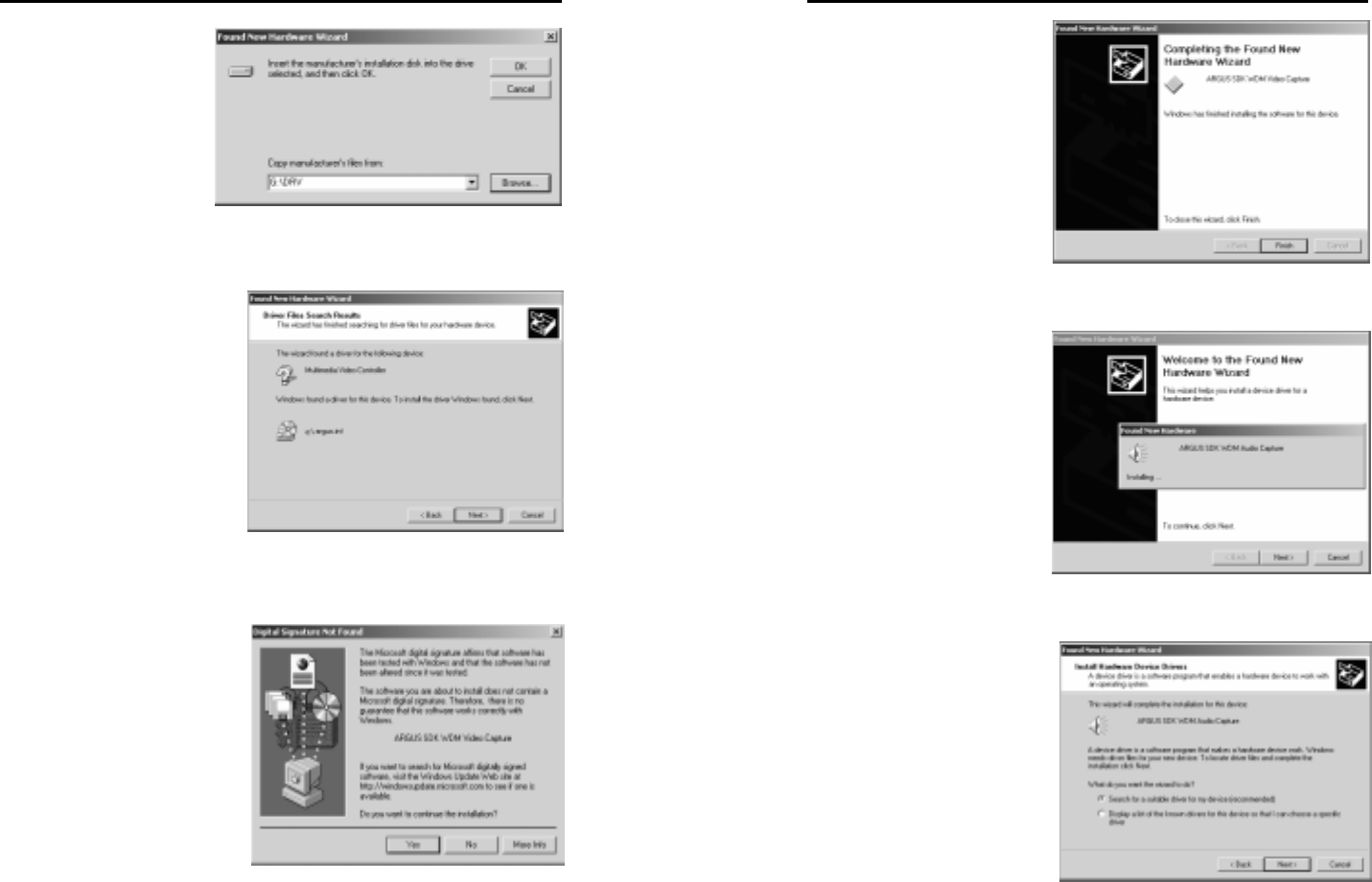
AVerMedia User’s Manual
EYES Pro/MP2016/MP3000/MP5000
19
4. You‘ll be prompted
to enter or browse
the location of the
video card driver.
Set the right path
and click the OK
button.
5. The system will find
argus.inf from the folder
you specified. Click the
Next button to continue.
6. Click the Yes button to
proceed with the
installation.
AVerMedia User’s Manual
EYES Pro/MP2016/MP3000/MP5000
20
7. The system will soon
show that it has finished
the video driver
installation. Click the
Finish button.
8. Next you need to install
the audio driver. Click
the Next button to
proceed.
9. Select Search for a
suitable driver for my
device (recommended)
and click the Next
button.


















