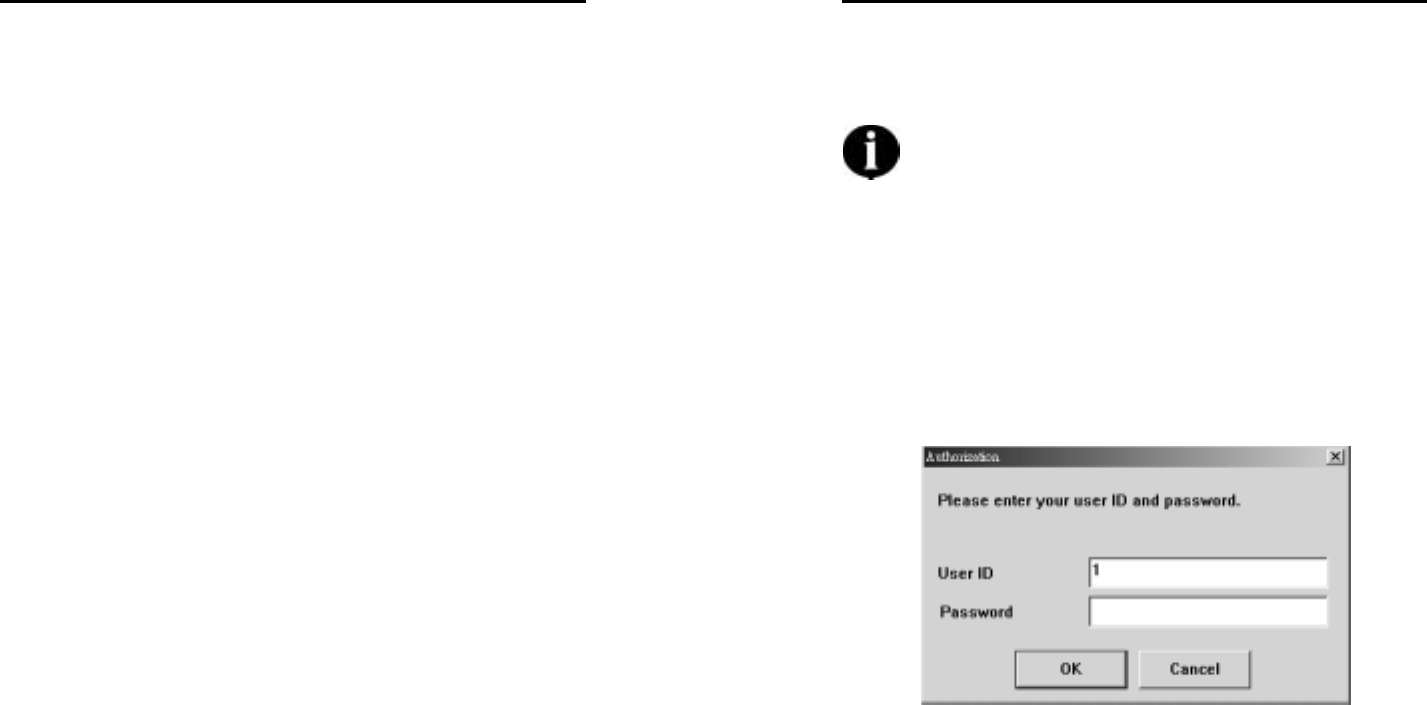
AVerMedia User’s Manual
EYES Pro/MP2016/MP3000/MP5000
33
3.3 Special Consideration
Defrag Your Hard Disk
Files on your hard disk will unavoidably become fragmented.
Fragmentation occurs when the operating system must split files into
parts and fit each part into different free segment of the hard disk to
make full use of the hard disk space. If files on your hard disk become
excessively fragmented, your system would have to work very hard to
maintain all the necessary information about the files locations. This
results in slow and bogged-down performance and it gets more and
more serious as the time goes on. Therefore, it is recommended that
you regularly run a defragment utility program on your hard disk such
as Windows Disk Defragmenter especially before you start saving
recorded videos to the hard disk.
AVerMedia User’s Manual
EYES Pro/MP2016/MP3000/MP5000
34
Chapter 4 System Configuration and
Operation
Before you start running the EYES Pro/MP2016/MP3000/
MP5000 system, please set your monitor resolution to
1024 x 768 and the color to 16-bit true color or above.
4.1 System Configuration
When you first start up the AVerMedia EYES Pro/MP2016/MP3000/
MP5000, the system will request you to enter user ID and password to
login surveillance system. Key in the user name and password you
entered during the EYES Pro/MP2016/MP3000/MP5000
installation.
Upon the success of authentication, you will see the following main
screen of EYES Pro/MP2016/MP3000/MP5000 Digital Video Surveillance
System.


















