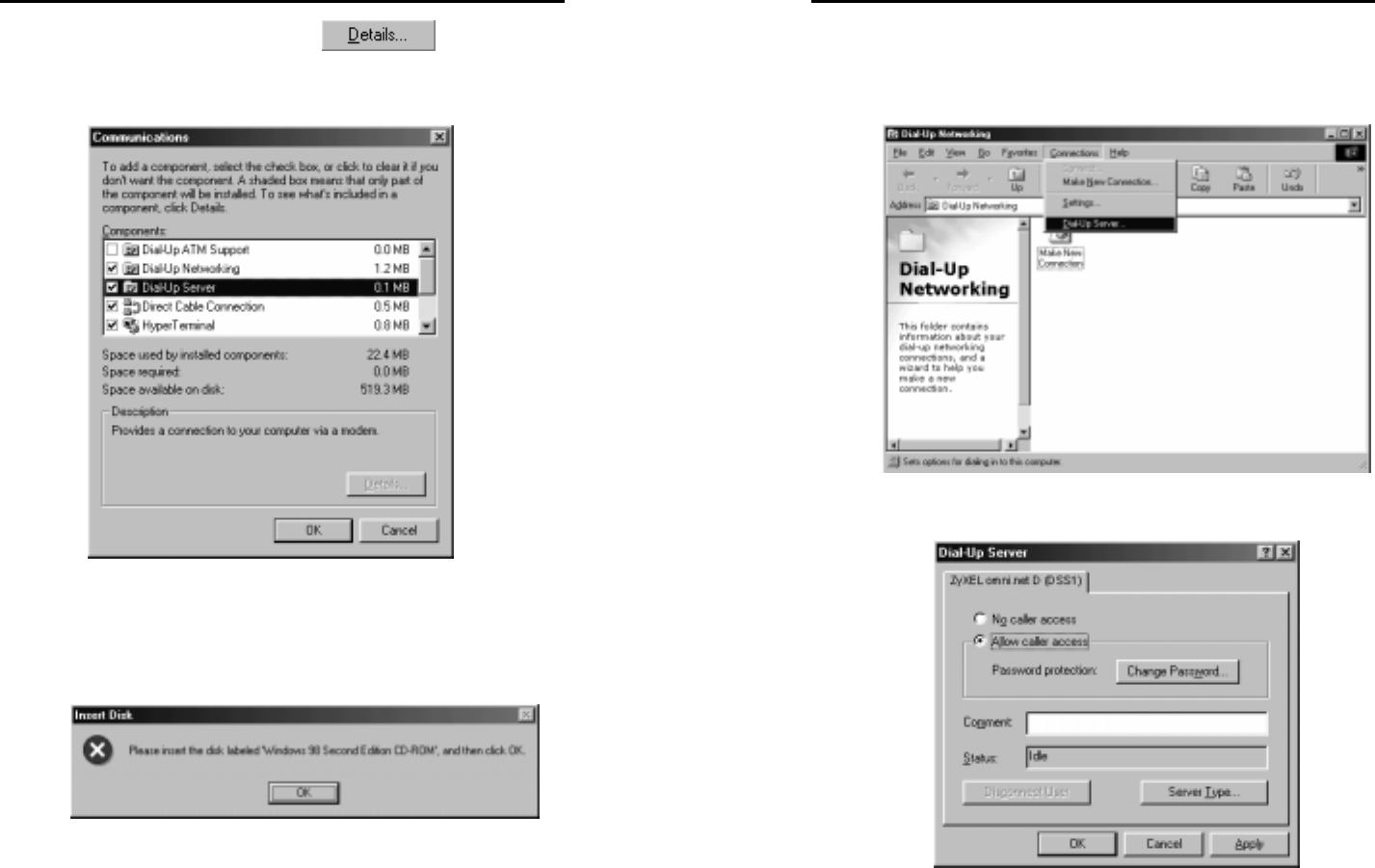
AVerMedia User’s Manual
EYES Pro/MP2016/MP3000/MP5000
127
B. Select Communication and click . The
Communication dialog box will show up. Check the box next
to Dial-up Server and click the OK button.
C. Click the OK button in the Add/Remove Programs
Properties dialog box and the system will start to install the
Dial-up Server. If you’re using Windows 98SE, you will be
prompted to insert the Windows 98SE CD-ROM.
AVerMedia User’s Manual
EYES Pro/MP2016/MP3000/MP5000
128
D. After finished installing the Dial-up Server, you need to enable
the Dial-up Server. Go to
StartÆProgramsÆAccessoriesÆCommunications and click
Dial-up Networking. You will enter the window below.
E. Click the Connections tab and select Dial-up Server to enter
the setup page.


















