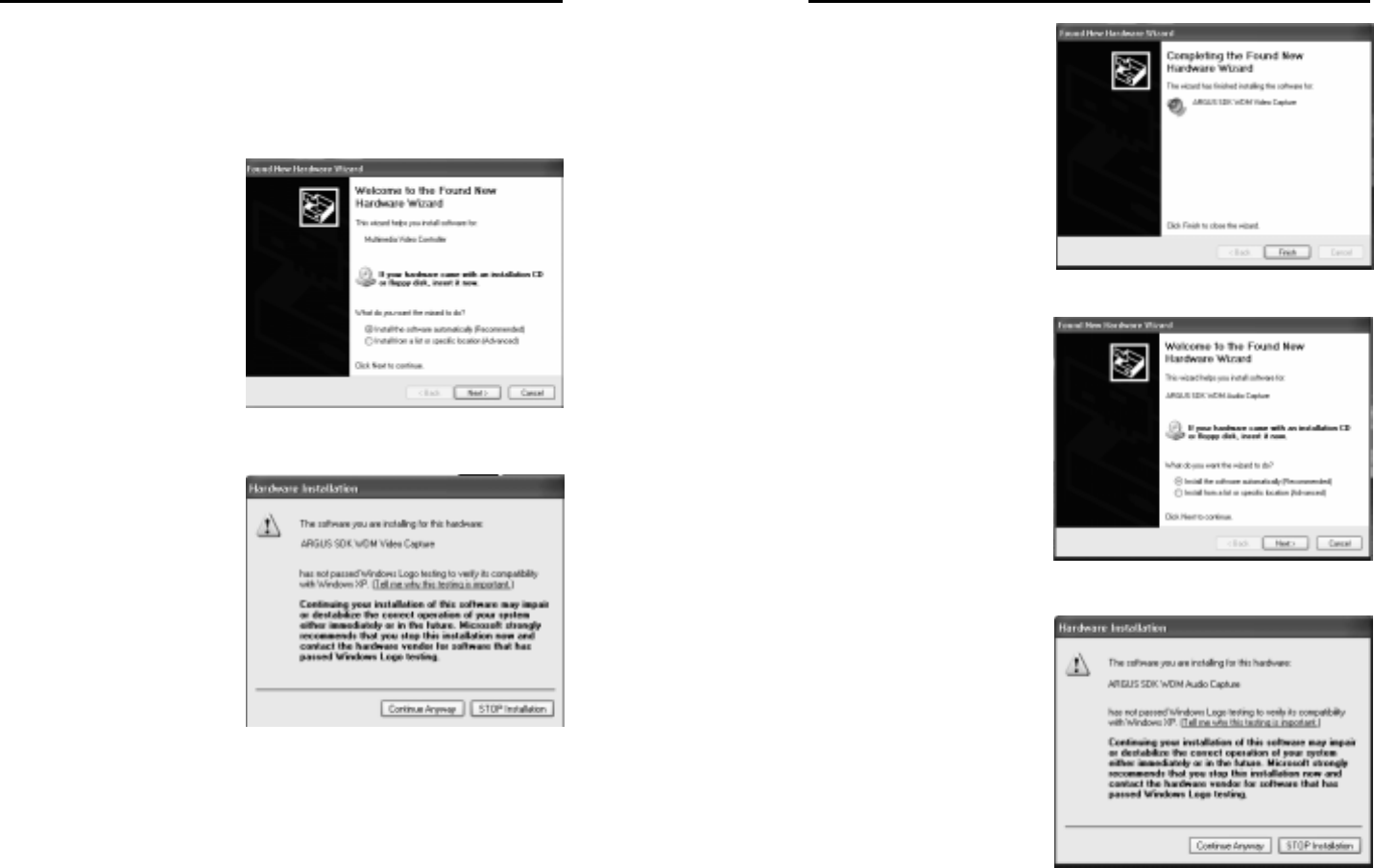
AVerMedia User’s Manual
EYES Pro/MP2016/MP3000/MP5000
23
2.3 Installing the Driver in Windows XP
After you have properly installed the video card in your computer,
power on your computer and start Windows XP.
1. The first time you
install the video card,
you will see the Found
New Hardware Wizard.
Insert the EYES Pro/
MP2016/MP3000/
MP5000 Software CD
and select Install the
software
automatically
(recommended).
Click the Next button.
2. The system will then
find the driver argus.inf
in the Software CD and
start installing. When
this dialog box shows up,
click the Continue
Anyway button to
proceed.
AVerMedia User’s Manual
EYES Pro/MP2016/MP3000/MP5000
24
3. After the installation
finished, click the Finish
button.
4. You need to continue
installing the audio
driver. Select Install
the software
automatically
(recommended) and
click the Next button.
5. Because the audio
capture uses the same
driver as the video
capture, the system will
find the video driver you
just installed and start
installing. When this
dialog box appears, click
the Continue Anyway
button.


















