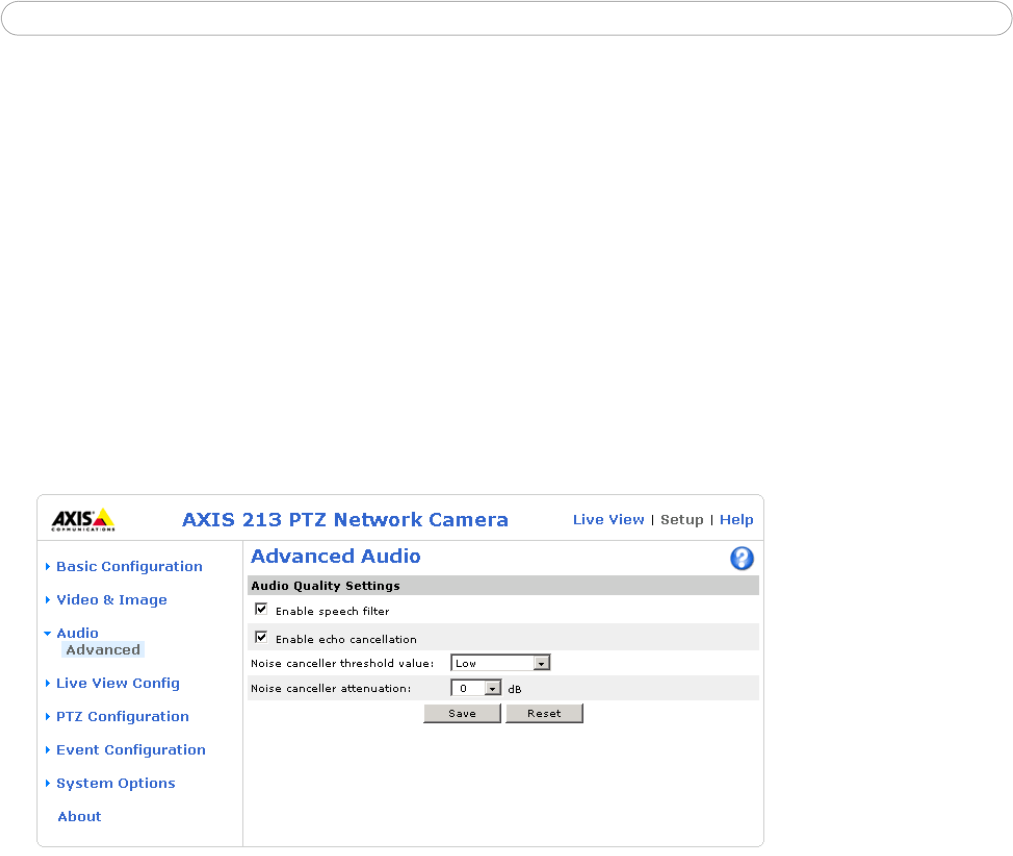
20
AXIS 213 PTZ
When using half-duplex, the Send the sound from the active client to all other clients option transmits
the audio signal from the client that is talking to all the other clients.
Audio Input
If there are problems with the sound input being too low or high, it is possible to adjust the input gain for
the microphone connected to the AXIS 213 PTZ.
Audio Output
If the sound from the speaker is too low or high it is possible to adjust the output gain for the active
speaker connected to the connection module.
When satisfied with the settings, click Save, or click Reset to revert to the previously saved settings.
Audio - Advanced
The advanced audio settings allows you to tune the external microphone connected to the AXIS 213 PTZ
connection module to suit your environment.
Audio Quality Settings
Enable speech filter improves the sound quality when the microphone is placed close to the person talking
and can also help reduce background noise. The filter cuts the lowest and the highest frequencies. The
bypass frequency range is approximately 250Hz to 3700Hz (measured at -10dB cut-off break points).
Enable echo cancellation reduces acoustic echoing if sound from the speaker is captured by the
microphone.
Noise canceling is a way of reducing the background noise when there is no useful audio present. A typical
application could be that the camera is set up in a noisy environment, and you are only interested in
hearing the sound from the AXIS 213 PTZ when someone is speaking close to the microphone. There are
two adjustable parameters available to optimize this function:
• Noise canceller threshold value
• Noise canceller attenuation
When the incoming sound is louder than the threshold, it will pass without any changes. When lower than
the threshold, the incoming sound will be reduced by a certain attenuation factor. The threshold level
should be set higher than the background noise, but lower than the useful audio.
The noise canceller threshold value can be set to High, Medium High, Medium low and Low. A lower
threshold will accept most of the audio to pass. Only the weakest background noise will be reduced. A
higher threshold will make the noise canceller act on even stronger background noise. At the maximum
level High, there is a risk of reducing useful audio as well.
There is a trade-off between noise canceling and sound quality. In other words, increasing the noise
canceller attenuation deteriorates sound quality. Adjust the threshold and the attenuation to an optimum
by listening and changing the levels.


















