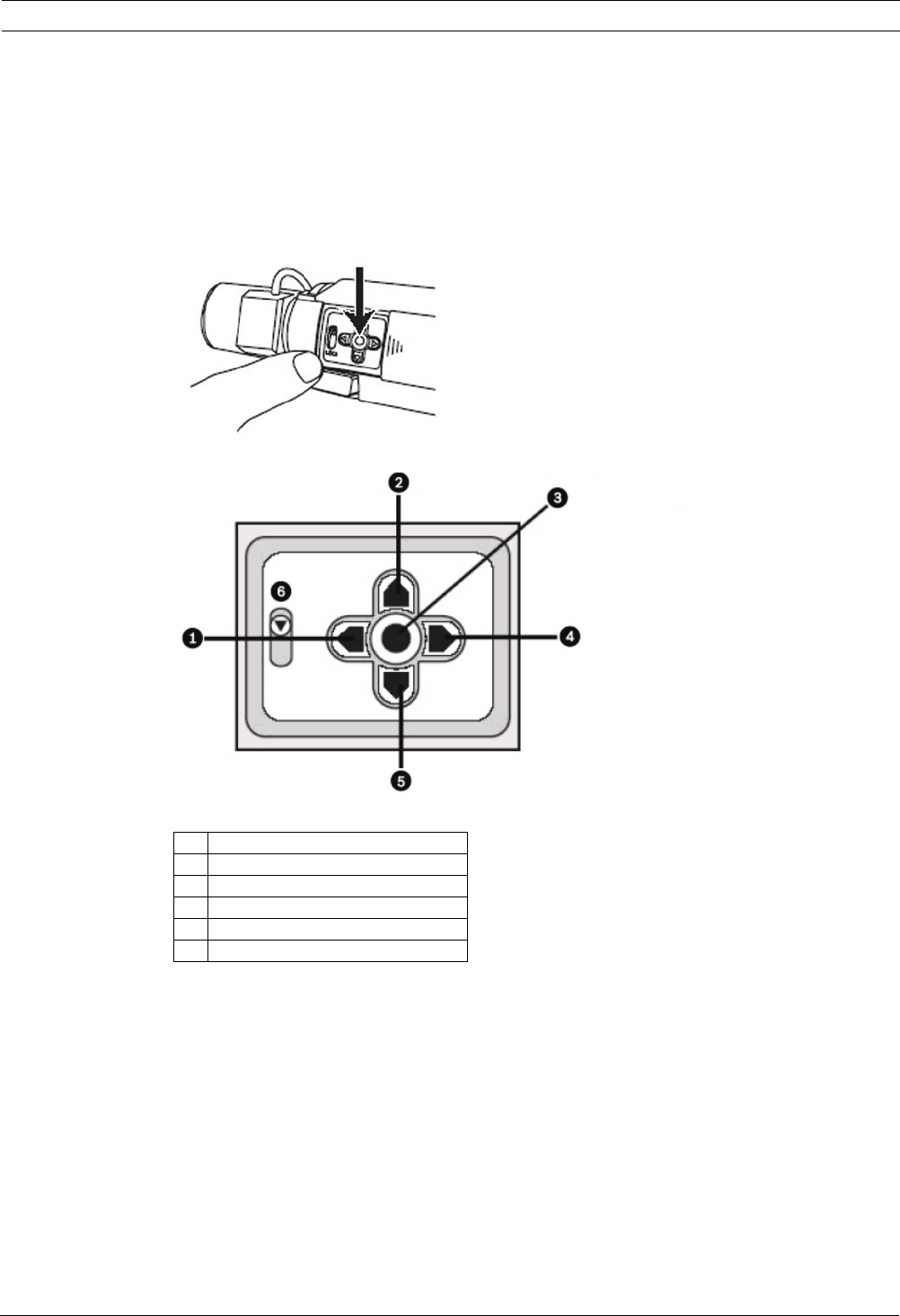
Global View Station 1000 Camera Default Configuration | en 19
Bosch Security Systems, Inc. Operations Manual F.01U.173.867 | 2.0 | 2010.11
4 Camera Default Configuration
The camera is factory set for optimum performance. The following is for reference. For
complete information on the cameras settings, please refer to the camera manual.
The Mode Menu setting is accessed by pressing the center Menu/Select key for less than 1
second. The Installer Menu setting is accessed by pressing the Menu/Select key for at least 1
second.
Figure 4.1 OSD keypad location on camera
Figure 4.2 OSD keypad detail, showing back-focus lock
1Left Key
2Up Key
3 Menu/Select Key
4 Right Key
5Down Key
6Lock


















