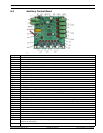Global View Station 1000 Test Software | en 35
Bosch Security Systems, Inc. Operations Manual F.01U.173.867 | 2.0 | 2010.11
6.6 Auxiliary Controls
6.6.1 Aux 1 2x Doubler Function
– LED1 – doubler function indicator
– LED1 ON = doubler on
– LED1 OFF = doubler off
– Default: OFF
– CN1 – connection to lens
6.6.2 Aux 2 Wiper Function
– LED2 – wiper function indicator
–LED2 ON = wiper on
– LED2 OFF = wiper off
– Default: OFF
– CN6 – connection to motor
– CN7 – 24 VAC power in
6.6.3 Aux 3 Illuminator Control
– No Aux3 indicator present on this board, only on Auxiliary Control board.
6.6.4 Aux 4 Iris Control
– LED8 – iris control mode indicator
– LED8 ON = manual iris control mode
– LED8 OFF = auto-iris control mode
– Default: auto-iris control mode
– CN2 – connection to lens
– Upon initialization, iris is fully closed
6.6.5 Aux 5 Lens IR Correction Mode
– LED3 and LED7 – lens IR correction mode indicator
– LED3 ON = lens IR correction enabled
– LED3 OFF = lens IR correction disabled (visible light mode)
– Default: LED3 and LED7 off
– CN8 – connection to lens
6.6.6 Aux 6 Camera Color/Mono Mode
– LED4 – camera mode indicator
– LED4 ON = monochrome mode on
– LED4 OFF = color mode on
– Default: color mode
– CN3 – connection to camera
6.6.7 Aux 7 ZX700 IR On/Off Control
– No Aux7 indicator present on this board, only on Auxiliary Control board.
6.6.8 Aux 8 SLED IR On/Off Control
– No Aux8 indicator present on this board, only on Auxiliary Control board.