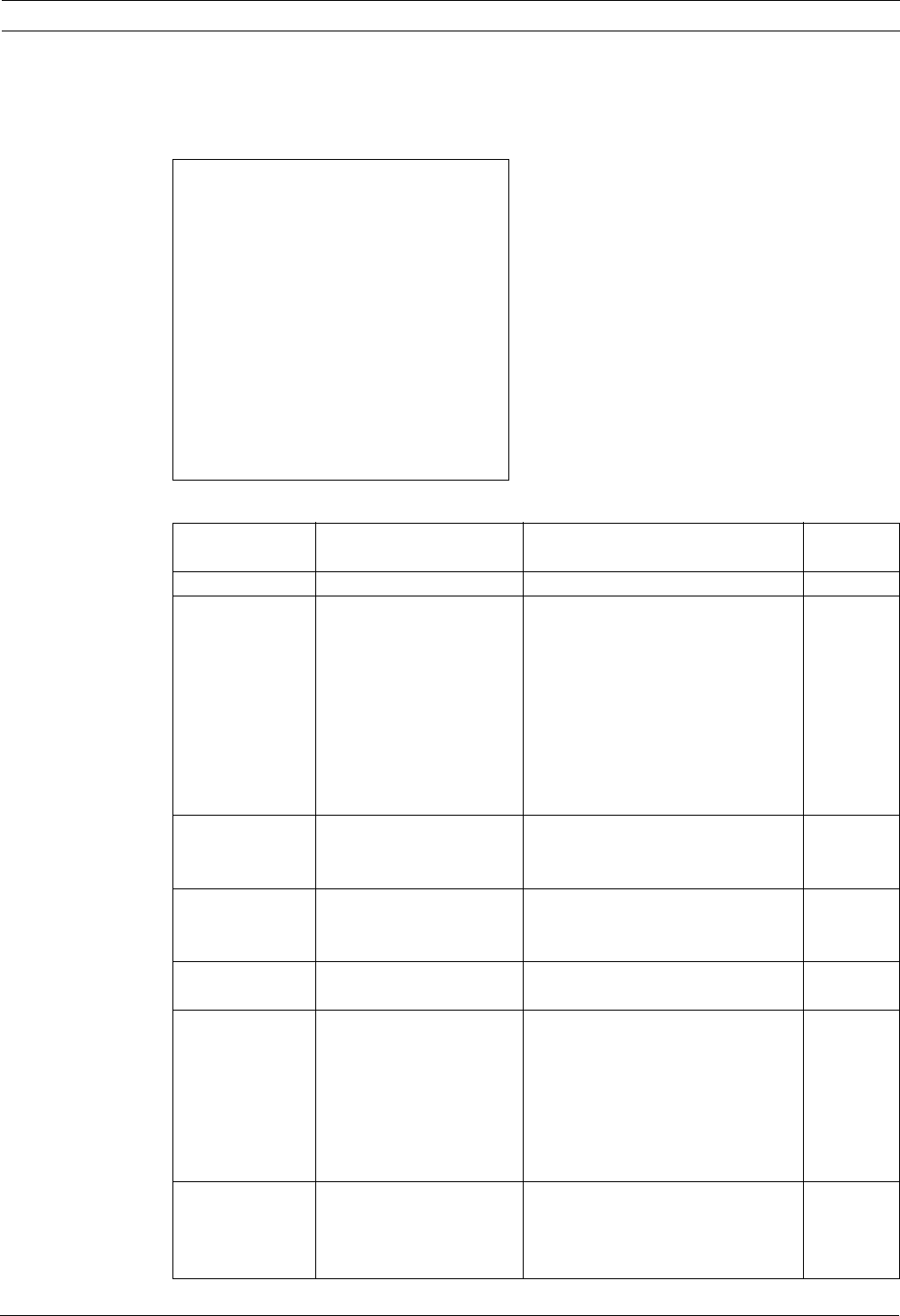
AutoDome Modular Camera System On-Screen Display Menu Navigation | en 9
Bosch Security Systems, Inc. VG4-200, VG4-300, VG4-500i Series User’s Manual F01U064036 | 1.1 | 2007.01
2.2 Camera Setup Menu
The Camera Setup Menu provides access to camera settings that can be changed or custom-
ized. Menu items with an * are the default settings.
Camera Setup Menu Choices:
Camera Setup
Exit...
*White Bal: EXT ATW
* Gain Control: AUTO
*Max. Gain Level: 6
* Sharpness 6
* Synch Mode: Internal
*Line Lock Delay: 0
*Backlight Comp: OFF
* Shutter Mode: Auto SensUP
*Shutter: 1/60
* Auto SensUP Max: 15x
*Night Mode: AUTO
*Night Mode Color: OFF
* Night Mode Threshold: 30
*Pre-Comp 1
Restore Defaults...
* = Factory Setting
Focus / Iris: Select
Menu Description Sub-menu / Description Default Set-
ting
Exit Exits the menu.
White Balance Maintains proper color repro-
duction as the color tempera-
ture of a scene changes. For
example, from daylight to fluo-
rescent lighting.
Extended ATW: Adjusts camera color
using extended range.
ATW: Adjusts camera color constantly.
Indoor W.B.: Optimizes camera color for
typical indoor conditions.
Outdoor W.B.: Optimizes camera color
for typical outdoor conditions.
AWB Hold: Sets the camera's color set-
tings for the current scene.
Extended
ATW
Gain Control Electronically brightens darker
scenes which may cause grain-
iness in low light scenes.
Auto or OFF AUTO
Max. Gain Level Adjusts the maximum gain
level that the gain control
adjusts to when set to AUTO.
Sliding scale: – (1 to 6) + 6
Sharpness Adjusts the sharpness level of
the picture.
Sliding scale: – (1 to 16) + 6
Synch Mode Sets the type of synchroniza-
tion mode for the camera.
INTERNAL: Synchronizes camera to an
internal crystal. This choice is recom-
mended if there is noise on the power
line.
LINE LOCK: Synchronizes camera to AC
power. This choice eliminates picture roll
in multi-camera systems.
INTERNAL
Line Lock Delay Optimizes the LINE LOCK
mode to eliminate picture roll
in multiphase power applica-
tions.
Sliding scale: – (0º to 359º) + 0º


















