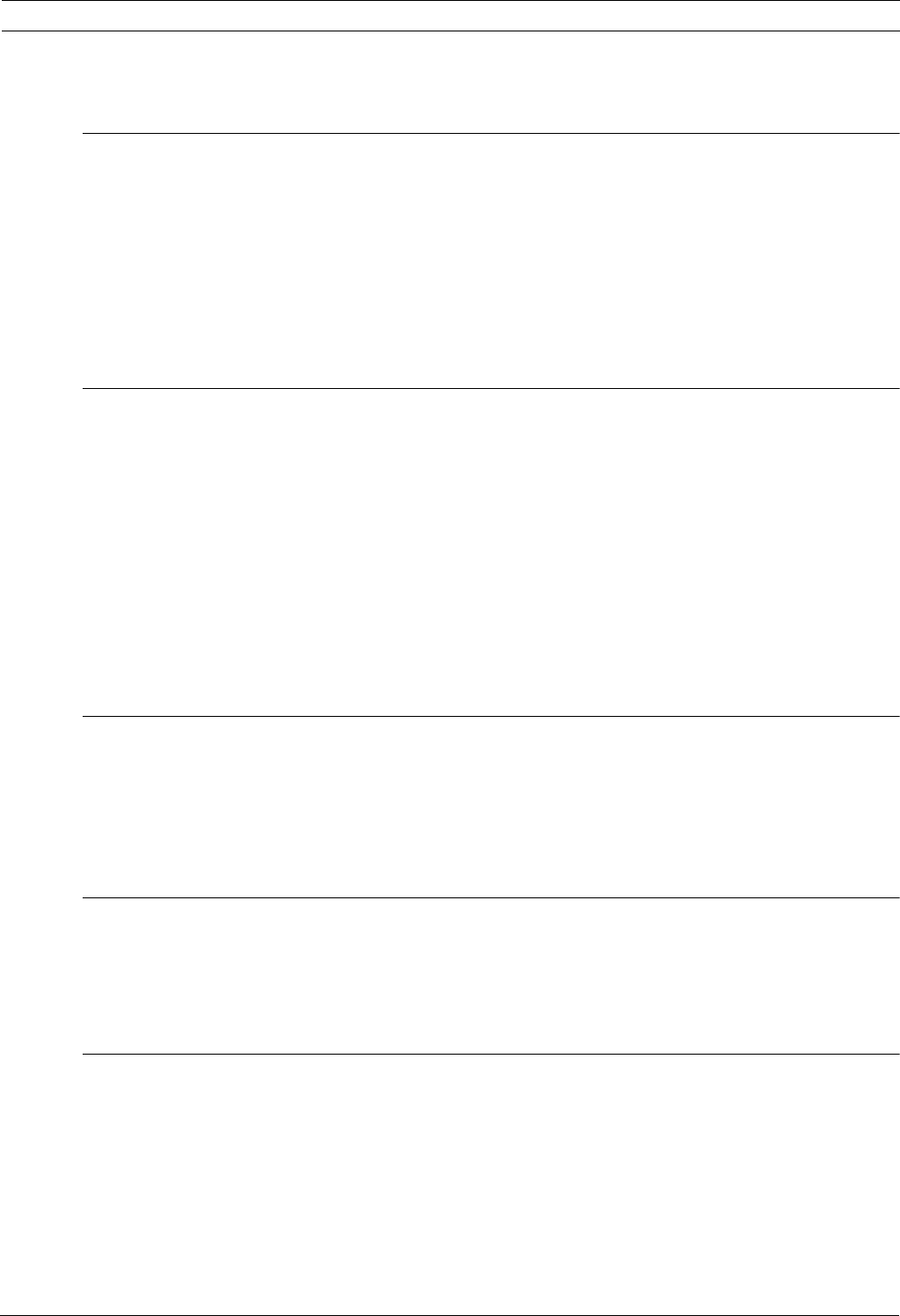
AutoDome Modular Camera System Table of Contents | en v
Bosch Security Systems, Inc. VG4-200, VG4-300, VG4-500i Series User’s Manual F01U064036 | 1.0 | 2007.01
Table of Contents
1 Getting Started 3
1.1 Powering On 3
1.2 Establishing AutoDome Control 3
1.2.1 Basic Keyboard Operation 3
1.2.2 Keyboard Commands 4
1.3 Setting the Camera Address 4
1.3.1 FastAddress 4
1.4 Setting Passwords 5
1.4.1 Special Passwords 5
2 On-Screen Display Menu Navigation 7
2.1 Setup Menu 7
2.2 Camera Setup Menu 9
2.3 Lens Setup 11
2.4 PTZ Setup Menu 12
2.5 Display Setup Menu 14
2.6 Communication Setup Menu 15
2.7 Alarm I/O Setup 16
2.8 Rule Setup Menu 18
2.9 Language Menu 20
2.10 Advanced Feature Setup Menu (available with Series 500i only) 21
2.11 Diagnostics Menu 22
3 Common AutoDome User Commands (unlocked) 23
3.1 Setting AutoPan Mode 23
3.2 Setting Preset Shots 23
3.3 Configuring Preposition Tours 23
3.4 Programming the Inactivity Operation 24
3.5 Recording Tours 24
4 Pelco® Protocol Mode 25
4.1 Hardware Configuration 25
4.2 Address Guidelines 26
4.3 Pelco Keyboard Commands 26
4.3.1 Special Preset Commands 26
5 Pelco On-Screen Menus 27
5.1 Setup Menu 27
5.1.1 Command Lock (locked) 28
5.1.2 Bosch Menu (locked) 28
5.1.3 PTZ Setup (unlocked) 30
5.1.4 Other Menus 31


















