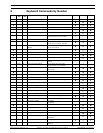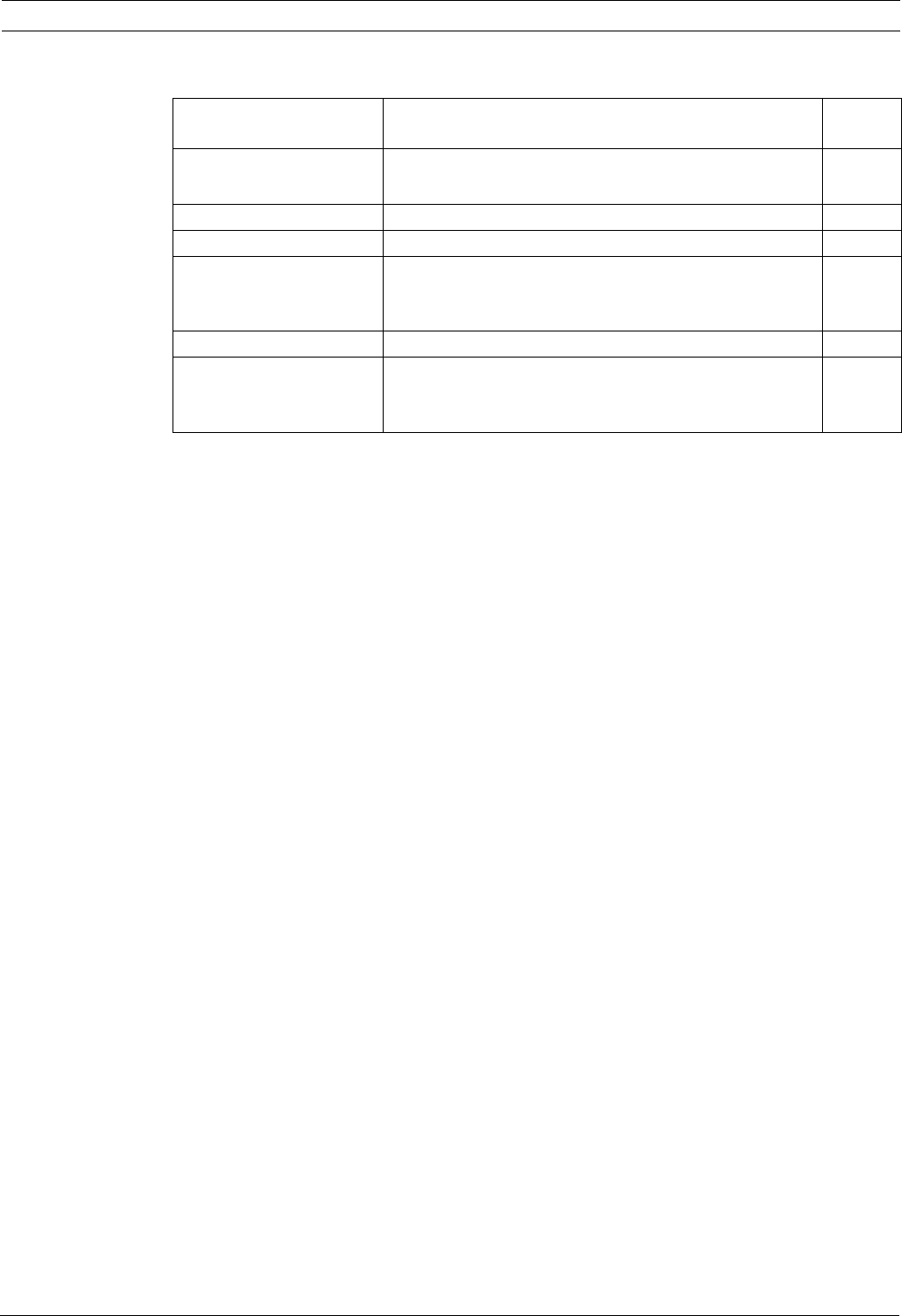
AutoDome Modular Camera System Pelco On-Screen Menus | en 31
Bosch Security Systems, Inc. VG4-200, VG4-300, VG4-500i Series User’s Manual F01U064036 | 1.0 | 2007.01
5.1.4 Other Menus
Menu Description Default
Setting
Edit Password (locked)
Sets or displays the password. See
Section 1.4: Setting Pass-
words
on page 5.
FastAddress (locked) Sets or changes the AutoDome address. Not Set
Software Version (unlocked) Displays the camera software version.
Ack and Reset Alarms
(unlocked) (not available with
200 series model)
Acknowledges and resets alarms. If there is no active alarm input,
the OSD displays the following message: “No Active Alarms.”
Restore All Settings (locked) Restores all settings to their original factory default settings.
Reset All Memory (locked) Restores all settings to their original factory default settings and
clears all user programmed settings such as preset scenes and
recordings.