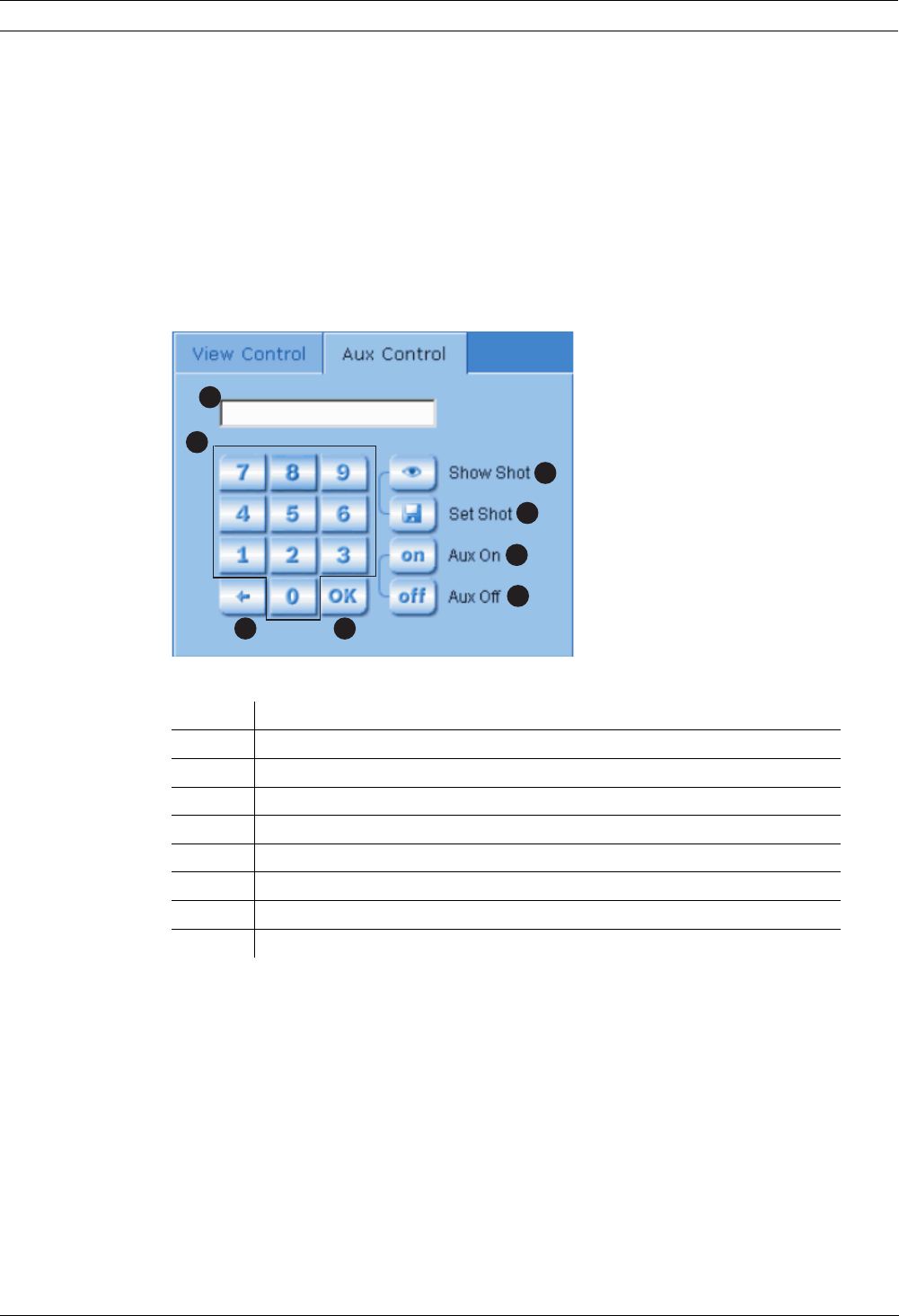
46 en | Configuring and Using the IP AutoDome AutoDome Modular Camera System
F01U064036 | 1.0 | 2007.01 VG4-200, VG4-300, VG4-500i Series User’s Manual Bosch Security Systems, Inc.
8.5.4 Entering a Keyboard Control Command
You use the Aux Control tab to enter keyboard control commands. These commands are com-
posed of a command number plus the appropriate function key (Show Shot, Set Shot Aux On
or Aux Off). A valid combination either issues a command to the camera or displays an on-
screen menu.
Aux Control Tab
The Aux Control tab allows you to enter pre-programmed keyboard control commands. See
Chapter 6: Keyboard Commands by Number on page 33 for a list of all commands. To access
the Aux Control tab, navigate to the Livepage and click the Aux Control tab. The following fig-
ure illustrates this tab:
Fig. 8.6 Aux Control Tab
To Enter a Keyboard Control Command:
1. Place the cursor in the Command Number field.
2. Click the desired command number via the on-screen keypad.
3. Click either the Aux On or the Aux Off button to initiate or stop the command. See
Chapter 6: Keyboard Commands by Number on page 33 for a list of commands.
4. If the command initiates a menu, use the Up/Down arrows on the View Control to navi-
gate the menu. Click the OK button to select a menu item.
Number Description
1 Command number field
2 Keypad (numbers 0-9)
3 Show a preset shot
4 Set a preset shot
5 Initiates a command
6 Deletes a number in the Command Number field
7 Used to select a menu item
8 Stops a command
3
4
5
8
2
76
1


















