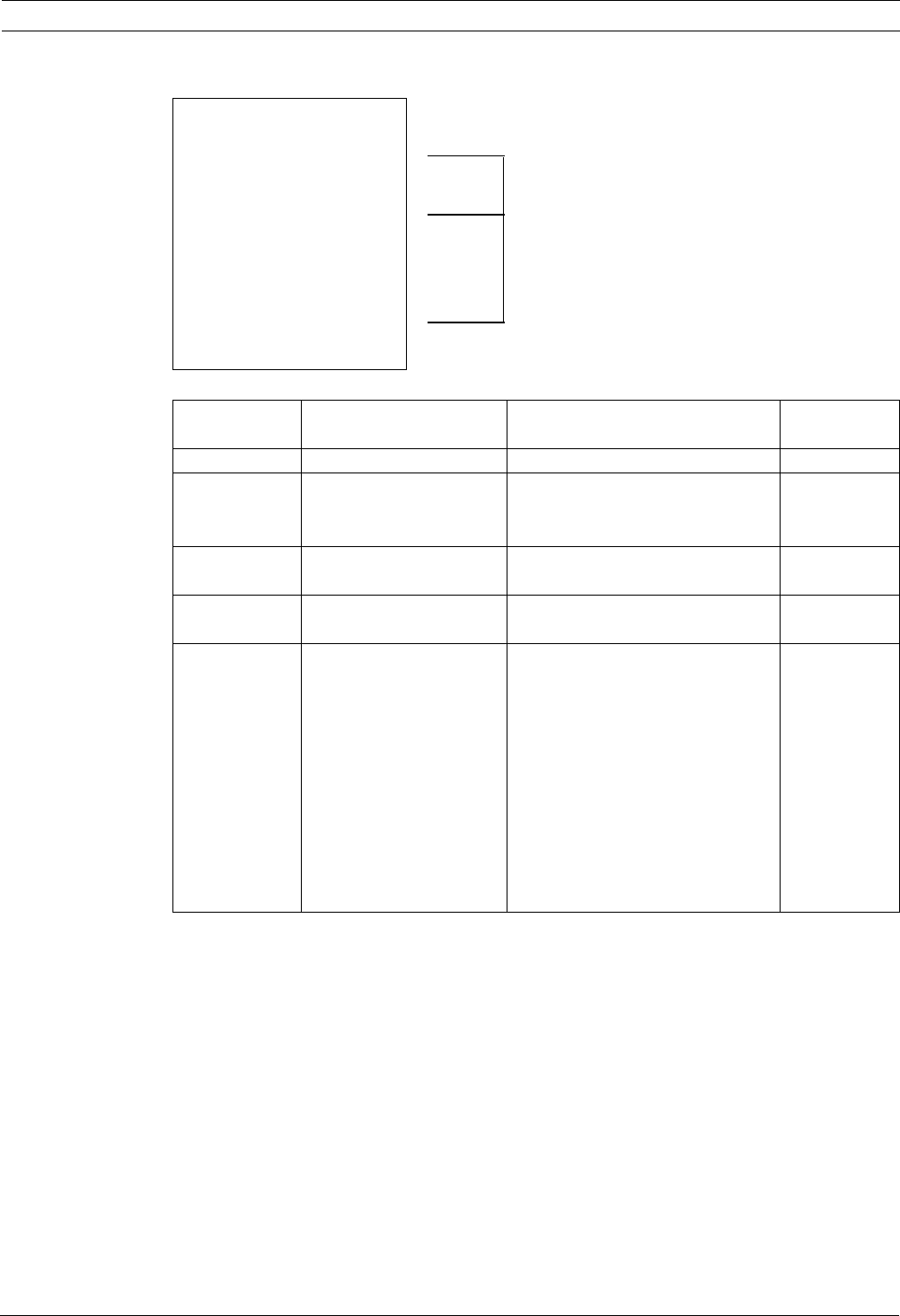
AutoDome Modular Camera System On-Screen Display Menu Navigation | en 17
Bosch Security Systems, Inc. VG4-200, VG4-300, VG4-500i Series User’s Manual F01U064036 | 1.1 | 2007.01
Outputs Setup Menu
Outputs Setup Menu
Outputs Setup...
Exit...
1. Alarm Output 1 N.O. 1-4
Physical
2. Alarm Output 2 N.O.
3. Alarm Output 3 N.O. Outputs
4. Alarm Relay N.O.
5. NONE
5-12
Command
Outputs
6. Aux On 1
7. Aux Off 8
8. Shot 99
9. OSD
10. Transmit
11. NONE
12. NONE
Focus / Iris: Select Type
Right / Left: Select Mode
Menu Description Sub-menu / Description Default
Setting
Exit Saves and exits the menu.
Outputs Setup Defines physical outputs and
keyboard commands for use
in a rule.
Outputs 1-3 Defines a physical output. N.O.: Normally open circuit
N.C.: Normally closed circuit
N.O.
Alarm Relay A fixed output available for
use in a rule.
Outputs 5-12 Defines a command output for
use in a rule.
Aux On: A keyboard ON command.
Aux Off: A keyboard OFF command.
Shot: Recalls a preset shot.
OSD: An on screen display.
Transmit: Transmits a message back to
the head end (available with RS-232
serial connections, Bilinx, and IP
AutoDome models).
AutoTrack: Activates AutoTrack. (Avail-
able with 500i Series only).
NONE: No command defined.
NONE.
Outputs 5 and 6
set to OSD and
Shot 1


















