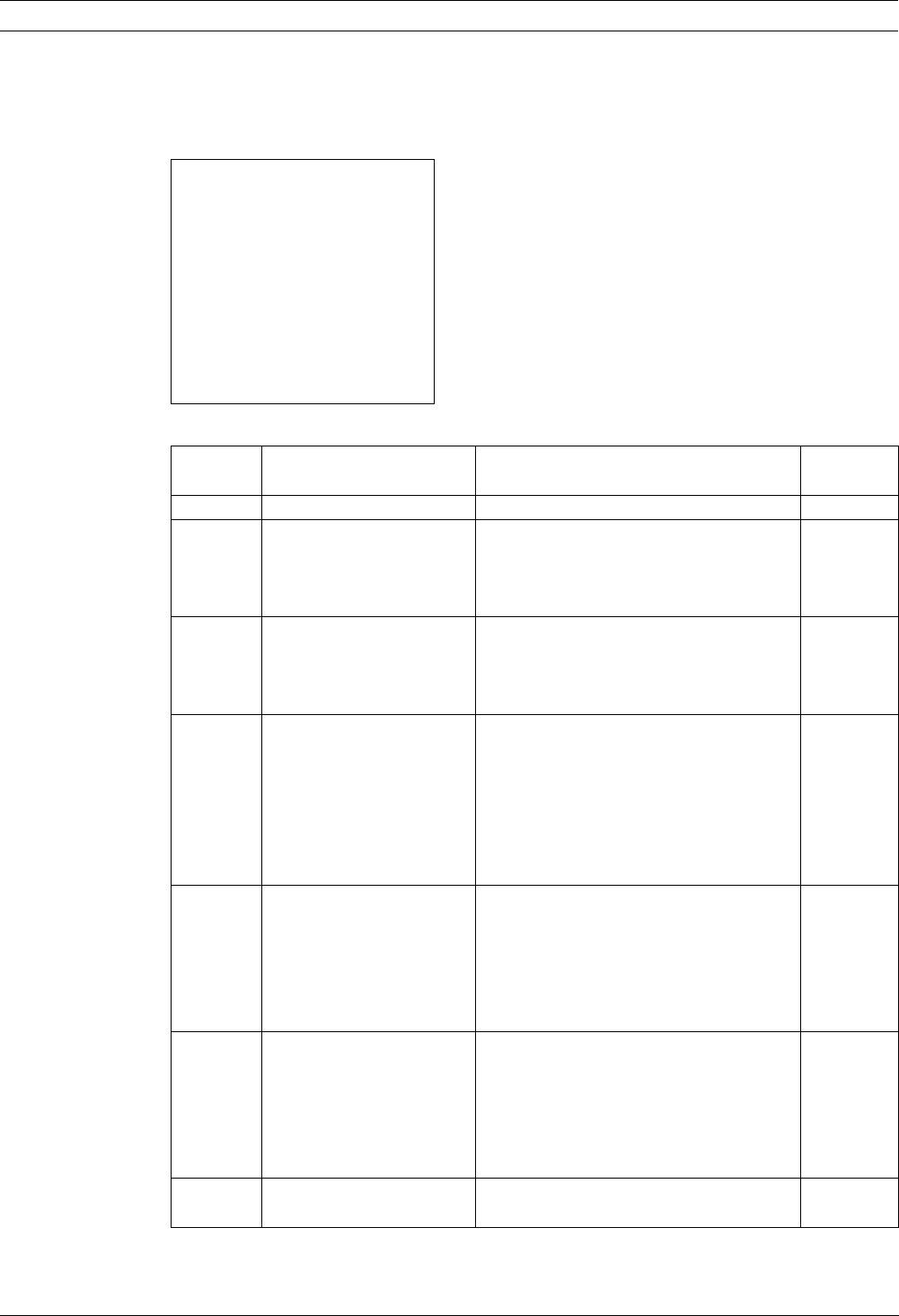
14 en | On-Screen Display Menu Navigation AutoDome Modular Camera System
F01U064036 | 1.1 | 2007.01 VG4-200, VG4-300, VG4-500i Series User’s Manual Bosch Security Systems, Inc.
2.5 Display Setup Menu
Provides access to display settings that can be changed or customized. Menu items with an *
are the default settings.
Display Setup Menu Choices:
Display Setup
Exit...
* Title OSD: MOMENTARY
* Camera OSD: ON
Display Adjust:
Sector Blanking...
Privacy Masking...
Restore Defaults
* = Factory Setting
Focus / Iris: Select
Menu Description Sub-menu / Description Default
Setting
Exit Saves and exits the menu.
Title OSD Controls how the OSD displays
sector or shot titles.
OFF: Titles are hidden.
ON: Titles are displayed continuously.
MOMENTARY: Titles are displayed for a few
seconds then disappear from the screen.
MOMENTARY
Camera
OSD
Controls how the OSD displays
camera response information,
such as Digital Zoom, Iris open
/close, and Focus near/far.
OFF or ON ON
Display
Adjust
Adjusts the text brightness and
vertical position of the on-
screen title.
Exit: Exits the menu.
Up: Moves screen title up.
Down: Moves screen title down.
Brighter: Brightens the intensity of the on-
screen text.
Darker: Darkens the intensity of the on-screen
text.
Sector
Blanking
(not avail-
able with
200 Series
models)
Allows video blanking of
selected sectors. Available sec-
tors are 1 through 16. Follow
the on-screen instructions.
Exit: Exits the menu.
Sector (1-16): Press Focus/Iris to blank or clear
a sector.
Privacy
Masking
(not avail-
able with
200 Series
models)
Allows masking of sensitive
areas. Up to 24 privacy masks
are available, with a maximum
limit of eight (8) to a scene.
Exit: Saves and exits menu.
Mask: 1 to 24 masking areas. Follow the on-
screen instructions to set a mask. See
Section 7.3: Privacy Masking on page 37.
Restore Defaults: Restores the default settings
for this menu only.
Restore
Defaults
Restores the default setting for
this menu only.


















