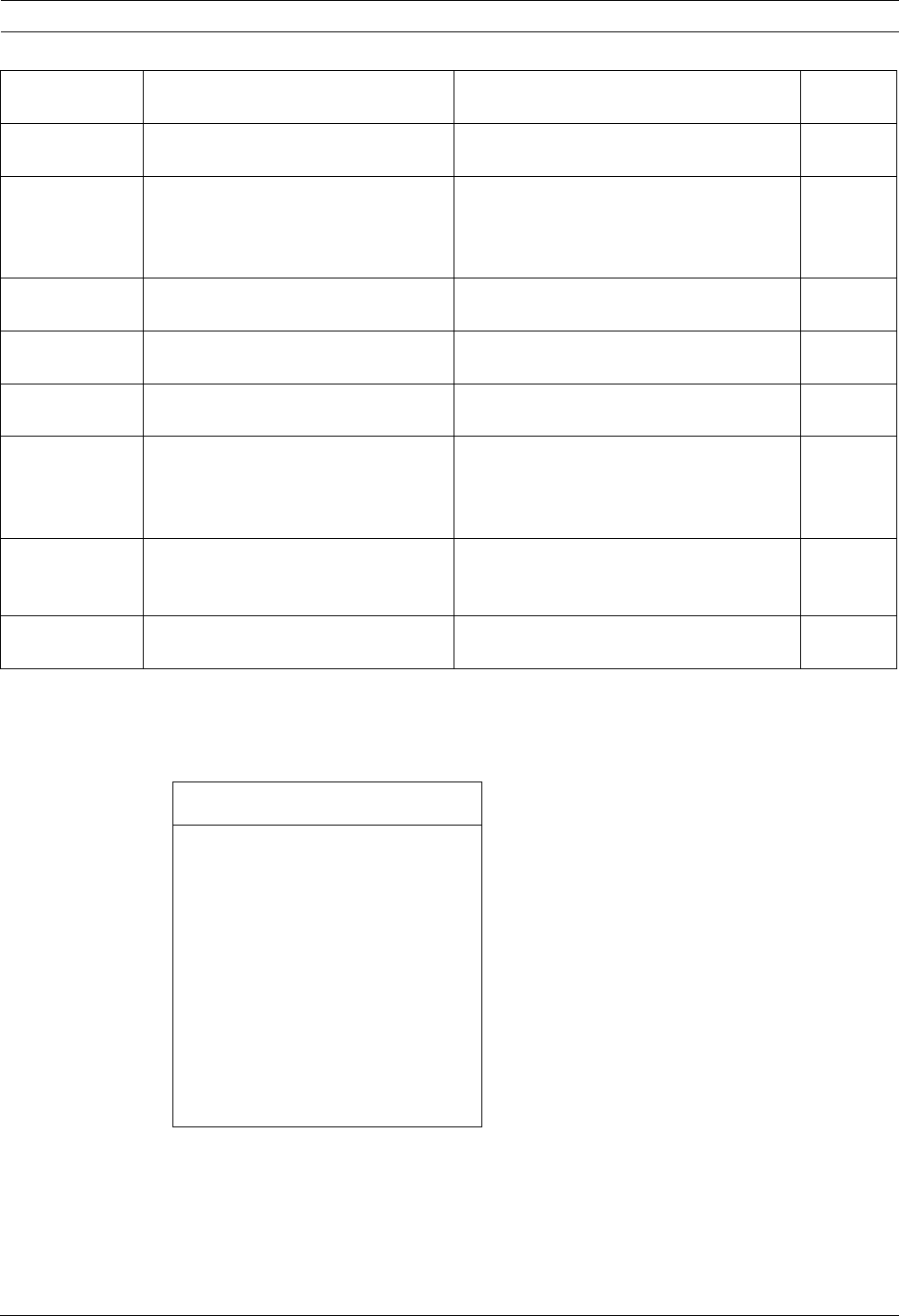
12 en | On-Screen Display Menu Navigation AutoDome 600 Series Analog PTZ Camera
F.01U.270.005 | 2.0 | 2012.06 User Manual Bosch Security Systems, Inc.
2.3 Lens Setup
The Lens Setup Menu provides access to lens settings that can be changed or customized.
Menu items marked with an asterisk (*) are the default settings.
Shutter Mode Turns Auto SensUP on or off. Auto SensUP or OFF Auto
SensUP
Shutter Adjusts the electronic shutter speed
(AES).
Sliding scale:
– (60 at extreme left to 1/10000) +
1/60 sec.
(NTSC) or
1/50 sec.
(PAL)
Auto SensUP
Max.
Sets the limit for sensitivity when the
shutter speed is set to Auto SensUP.
15x, 7.5x, 4x, or 2x 15x
Night Mode Selects night mode (B/W) to enhance
lighting in low light scenes.
ON, OFF, or AUTO AUTO
Night Mode
Color
Determines if color processing
remains in effect while in night mode.
ON or OFF OFF
Night Mode
Threshold
Adjusts the level of light at which the
camera automatically switches out of
night mode (B/W) operation.
Sliding scale:
–(10 to 55)+
(in increments of 5)
10 is earlier, 55 is later
55
Pre-Comp Amplifies the video gain to
compensate for long distance cable
runs.
Sliding scale:
–(1 to 10)+
1
Restore
Defaults
Restores all default settings for this
menu only.
Menu Description Sub-menu / Description Default
Setting
Lens Setup
Exit...
*Auto Focus: SPOT
* Auto Iris: CONSTANT
* Auto Iris Level: 8
*Focus Speed: 2
* Iris Speed: 5
* Max Zoom Speed: FAST
* Digital Zoom: ON
Restore Defaults
* = Factory Setting
Focus / Iris: Select


















