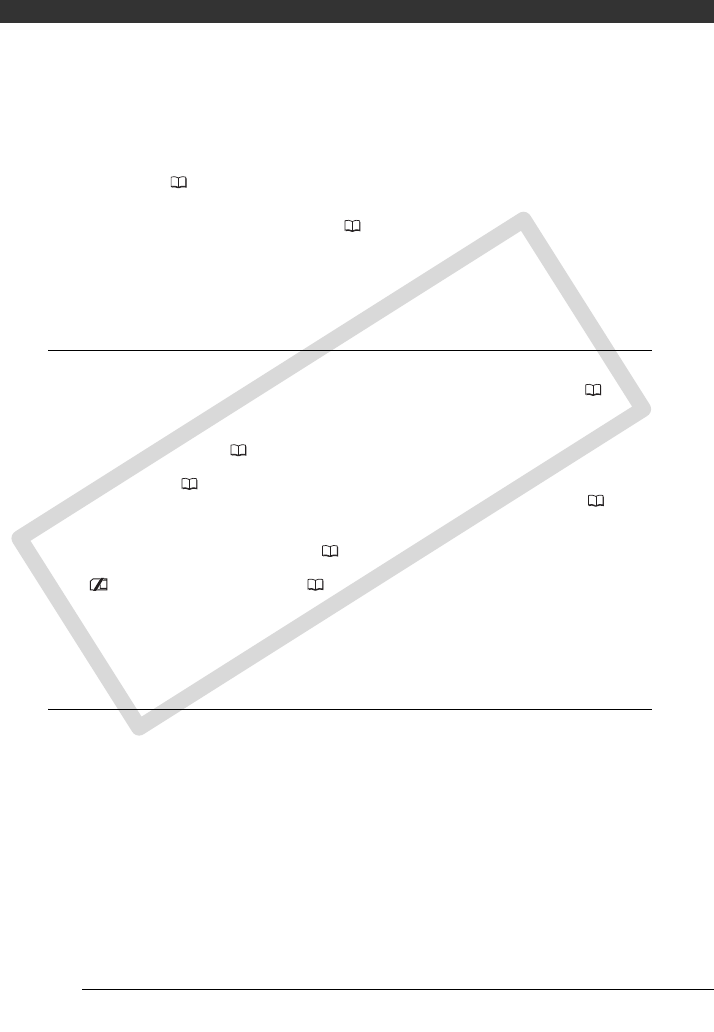
Additional Information
100
Sound is distorted or is recorded at lower levels.
- When recording near loud sounds (such as fireworks, shows or concerts), sound may become distorted or it
may not be recorded at the actual levels. Activate the microphone attenuator or adjust the audio recording
level manually ( 52).
The picture is displayed correctly but there is no sound from the built-in speaker.
- Speaker volume is turned off. Adjust the volume ( 38).
- If the STV-250N Stereo Video Cable is connected to the camcorder, disconnect it.
A rattling can be heard from the camcorder.
- The internal lens fixture can move when the camcorder is turned off. This is not a malfunction.
Memory Card and Accessories
Cannot insert the memory card.
- The memory card was not facing the correct direction. Turn the memory card over and insert it ( 30).
Cannot record on the memory card.
- The memory card is full. Erase some recordings to free some space or replace the memory card.
- Initialize the memory card ( 31) when you use it with the camcorder for the first time.
- The LOCK switch on an SD or SDHC memory card is set to prevent accidental erasure. Change the position of
the LOCK switch ( 111).
- The folder and file numbers have reached their maximum value. Set [IMG NUMBERS] to [RESET] ( 95) and
insert a new memory card.
- The still image simultaneous recording setting in the FUNC. menu is set to [STILL I.REC OFF]. Change the
setting to take photos while recording video ( 65).
- Still images cannot be captured from the playback scene when [TV TYPE] is set to [NORMAL TV]. In such case,
appears. Set [TV TYPE] to [WIDE TV] ( 95).
The wireless controller will not work.
- Set [WL.REMOTE] to [ON].
- Replace the battery of the wireless controller.
Connections with External Devices
Video noise appears on the TV screen.
- When using the camcorder in a room where a TV is located, keep a distance between the compact power
adapter and the power or antenna cables of the TV.
Playback looks fine on the camcorder but there is no image on the TV screen.
- The video input on the TV is not set to the video terminal to which you connected the camcorder. Select the
correct video input.
There is no sound from the TV.
- When connecting the camcorder to an HDTV using the CTC-100/S Component Cable, make sure to connect
also the audio connections using the white and red plugs of the STV-250N Stereo Video Cable.
COPY


















