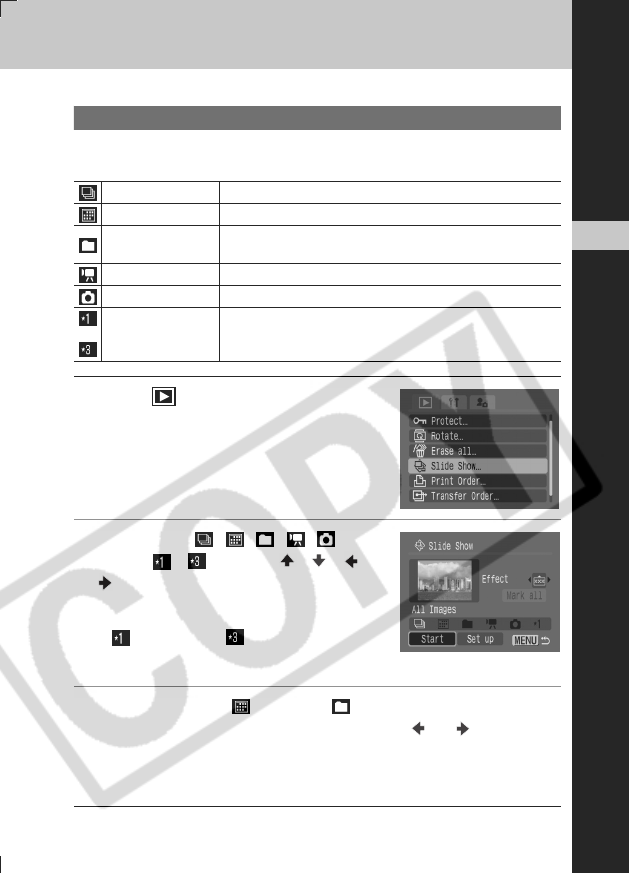
99
Playback/Erasing
5
Automated Playback (Slide Shows)
Slide show image settings are based on DPOF standards (p. 110).
Starting a Slide Show
A selection of images or all the images on an memory card can be
displayed one- by-one in an automated slide show.
1
In the [ (Play)] menu, select [Slide
Show] and press the FUNC./SET
button.
z See Selecting Menus and Settings (Basic
Guide: p. 16).
z The Slide Show menu will display.
2 Select from , , , , or
one of - with the , , or
button.
z See from Step 3 of "Select images for the
Slide Show" (p. 100) to select images for
(Custom 1) to (Custom 3).
z Settings can be made by turning the multi
control dial.
3 When you select [Date] or [Folder], press the
FUNC./SET button, and then using the or arrow
buttons to select the desired files or folders, and then
press the MENU button again.
Settings can be made by turning the multi control dial.
All Images Plays all images on the memory card in order.
Date Starts the slideshow from the specified date, in the order taken.
Folders
Uses the images in the specified folder, and displays them in their
folder order.
Movies Uses all the movies on the specified memory card.
Still Images Uses all the images on the specified memory card.
to Custom 1-3
Mark only the images that you would like to see in the slideshow
and save the selections in [Custom 1], [Custom 2], or [Custom 3].
You can select up to 998 images for each custom slideshow.
EC176CUG_E.book Page 99 Tuesday, June 28, 2005 12:40 PM


















