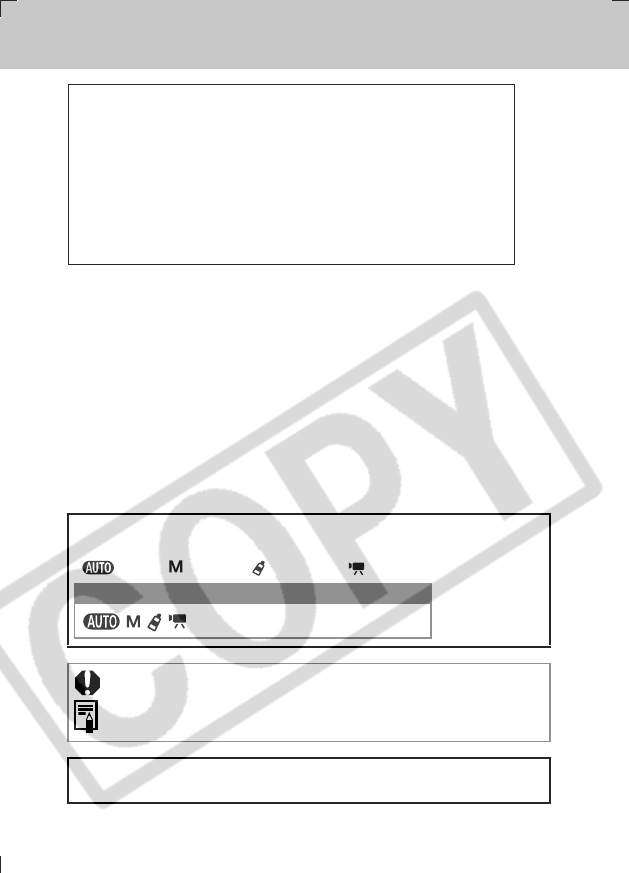
About This Guide
Camera Body Temperature
If your camera is used for prolonged periods, the camera body may
become warm. Please be aware of this and take care when operating the
camera for an extended period.
About the LCD Monitor and Viewfinder
The LCD monitor and viewfinder are produced with extremely high-
precision manufacturing techniques. More than 99.99% of the pixels
operate to specification. Less than 0.01% of the pixels may occasionally
misfire or appear as red or black dots. This has no effect on the recorded
image and does not constitute a malfunction.
Video Format
Please set the camera's video signal format to the one used in your region
before using it with a TV monitor (p. 112).
* SD stands for Secure Digital, a copyright protection system.
Conventions Used in the Text
Icons appearing below titles indicate the modes that support that operation. In the
example below, the mode dial can be used in the following shooting modes.
• (Auto) • (Manual) • (My Colors) • (Movie)
: This mark denotes issues that may affect the camera's operation.
: This mark denotes additional topics that complement the basic
operating procedures.
You can use SD
*
memory cards and MultiMediaCards with this camera.
These cards are collectively called memory cards in this guide.
Use of genuine Canon accessories is recommended.
This product is designed to achieve excellent performance when
used with genuine Canon accessories. Canon shall not be liable for
any damage to this product and/or accidents such as fire, etc.,
caused by the malfunction of non-genuine Canon accessories (e.g.,
a leakage and/or explosion of a battery pack). Please note that this
warranty does not apply to repairs arising out of the malfunction of
non-genuine Canon accessories, although you may request such
repairs on a chargeable basis.
Mode Dial
EC176CUG_E.book Page 0 Tuesday, June 28, 2005 12:40 PM


















