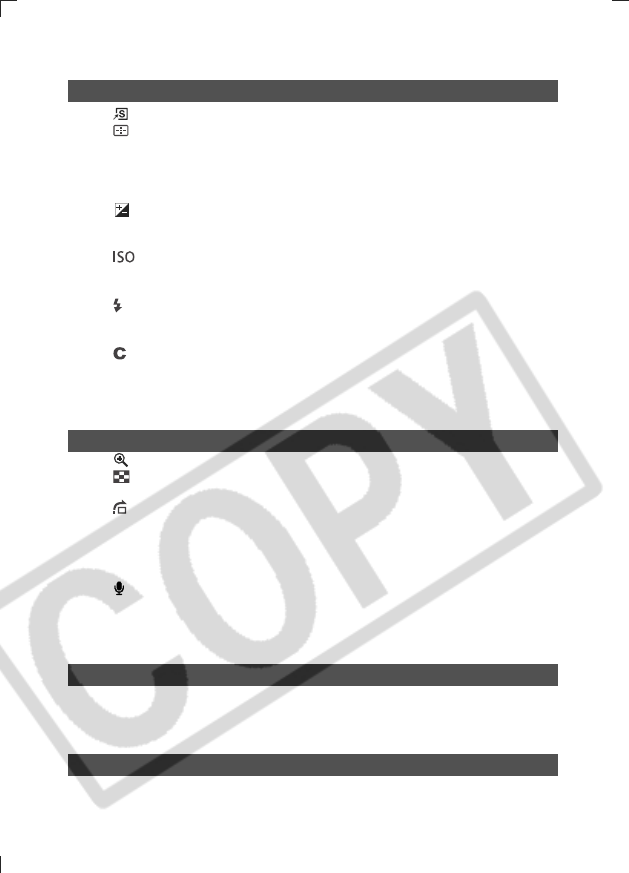
2
Registering Settings to the Shortcut Button . . . . . . . . . . . . . . . . . . . . . . . . . . .59
Selecting an AF Frame . . . . . . . . . . . . . . . . . . . . . . . . . . . . . . . . . . . . . . . . . .60
Shooting Problem Subjects for the Autofocus . . . . . . . . . . . . . . . . . . . . . . . . . . . .62
Locking the Exposure Setting (AE Lock) . . . . . . . . . . . . . . . . . . . . . . . . . . . . . . . .65
Locking the Flash Exposure Setting (FE Lock) . . . . . . . . . . . . . . . . . . . . . . . . . . .67
Switching between Metering Modes. . . . . . . . . . . . . . . . . . . . . . . . . . . . . . . . . . . .68
Adjusting the Exposure . . . . . . . . . . . . . . . . . . . . . . . . . . . . . . . . . . . . . . . . . .69
Adjusting the Tone (White Balance). . . . . . . . . . . . . . . . . . . . . . . . . . . . . . . . . . . .70
Changing the Photo Effect . . . . . . . . . . . . . . . . . . . . . . . . . . . . . . . . . . . . . . . . . . .72
Changing the ISO Speed. . . . . . . . . . . . . . . . . . . . . . . . . . . . . . . . . . . . . . . .74
Auto Exposure Bracketing (AEB Mode). . . . . . . . . . . . . . . . . . . . . . . . . . . . . . . . .75
Focus Bracketing (Focus-BKT Mode) . . . . . . . . . . . . . . . . . . . . . . . . . . . . . . . . . .76
Switching between Built-in Flash Adjustment Settings. . . . . . . . . . . . . . . . . . . .77
Switching the Timing at which the Flash Fires . . . . . . . . . . . . . . . . . . . . . . . . . . . .79
Shooting Images at Set Intervals (Intervalometer). . . . . . . . . . . . . . . . . . . . . . . . .80
Saving Custom Settings . . . . . . . . . . . . . . . . . . . . . . . . . . . . . . . . . . . . . . . . . .82
Setting the Auto Rotate Function . . . . . . . . . . . . . . . . . . . . . . . . . . . . . . . . . . . . . .83
Resetting the File Number . . . . . . . . . . . . . . . . . . . . . . . . . . . . . . . . . . . . . . . . . . .84
Create a save destination (folder) . . . . . . . . . . . . . . . . . . . . . . . . . . . . . . . . . . . . .86
Magnifying Images. . . . . . . . . . . . . . . . . . . . . . . . . . . . . . . . . . . . . . . . . . . . . .88
Viewing Images in Sets of Nine (Index Playback). . . . . . . . . . . . . . . . . . . . . .88
The display jumps nine images at a time. . . . . . . . . . . . . . . . . . . . . . . . . . . . . . . .89
Jumping to Images . . . . . . . . . . . . . . . . . . . . . . . . . . . . . . . . . . . . . . . . . . . . . .90
Triple Image Scrolling Display . . . . . . . . . . . . . . . . . . . . . . . . . . . . . . . . . . . . . . . .91
Rotating Images in the Display. . . . . . . . . . . . . . . . . . . . . . . . . . . . . . . . . . . . . . . .92
Applying Effects and Playing Back. . . . . . . . . . . . . . . . . . . . . . . . . . . . . . . . . . . . .93
Viewing/Editing Movies. . . . . . . . . . . . . . . . . . . . . . . . . . . . . . . . . . . . . . . . . . . . . .94
Attaching Sound Memos to Images. . . . . . . . . . . . . . . . . . . . . . . . . . . . . . . . . .97
Automated Playback (Slide Shows). . . . . . . . . . . . . . . . . . . . . . . . . . . . . . . . . . . .99
Protecting Images. . . . . . . . . . . . . . . . . . . . . . . . . . . . . . . . . . . . . . . . . . . . . . . . .104
Erasing All Images . . . . . . . . . . . . . . . . . . . . . . . . . . . . . . . . . . . . . . . . . . . . . . . .105
About Printing. . . . . . . . . . . . . . . . . . . . . . . . . . . . . . . . . . . . . . . . . . . . . . . . . . . .106
Setting the DPOF Print Settings. . . . . . . . . . . . . . . . . . . . . . . . . . . . . . . . . . . . . .106
Image Transmission Settings (DPOF Transfer Order). . . . . . . . . . . . . . . . . . . . .110
Viewing Images on a TV Set . . . . . . . . . . . . . . . . . . . . . . . . . . . . . . . . . . . . . . . .112
Chapter 4 Advanced Shooting Functions
Chapter 5 Playback/Erasing
Chapter 6 Print Settings/Transfer Settings
Chapter 7 Vewing Images on a TV set
EC176CUG_E.book Page 2 Tuesday, June 28, 2005 12:40 PM


















