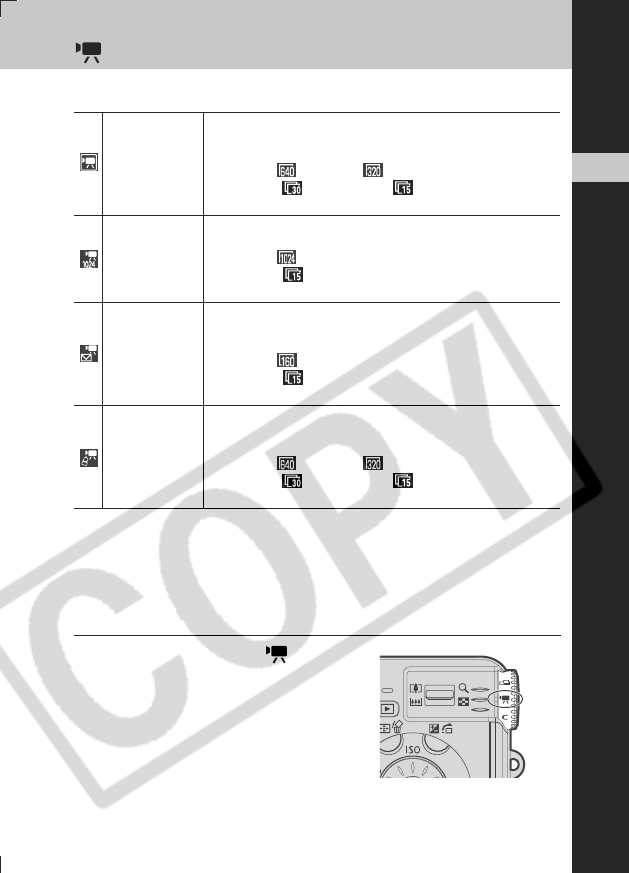
41
Using the Mode Dial
3
Shooting a Movie
The following four movie modes are available.
*1 The frame rate indicates the number of frames recorded/replayed in one
second. The higher the frame rate, the smoother the motion.
*2 When a super high-speed memory card is used, such as the recommended
SDC-512MSH model.
*3 The recording time will vary according to the capacity of the memory card
you use. See p. 140 for details.
1
Turn the mode dial to .
The maximum recording time (in seconds) is
displayed.
Standard
You can select the resolution and frame rate
*1
yourself and record
until the memory card is full
*2
. The digital zoom can be used while
shooting in this mode (p. 39).
z
Resolution: (640 x 480), (320 x 240)
z
Frame Rate: (30 frames/sec.), (15 frames/sec.)
z
Maximum Size: 1 GB/movie
High Resolution
Use this mode when viewing movies on a computer screen at a large
size.
z
Resolution: (1024 x 768)
z
Frame Rate: (15 frames/sec.)
z
Maximum Size: 1 GB/movie
Compact
Since the resolution is low, this mode is convenient for sending
movies as e-mail attachments or when the memory card capacity is
low.
z
Resolution: (160 x 120)
z
Frame Rate: (15 frames/sec.)
z
Max. Clip Length
*3
: 3 minutes
My Colors
You can change image colors and then shoot (p. 53). As with the
Standard mode, you can also select the resolution and frame rate
*1
yourself and record until the memory card is full
*2
.
z
Resolution: (640 x 480), (320 x 240)
z
Frame Rate: (30 frames/sec.), (15 frames/sec.)
z
Maximum Size: 1 GB/movie
Using the Mode Dial
EC176CUG_E.book Page 41 Tuesday, June 28, 2005 12:40 PM


















