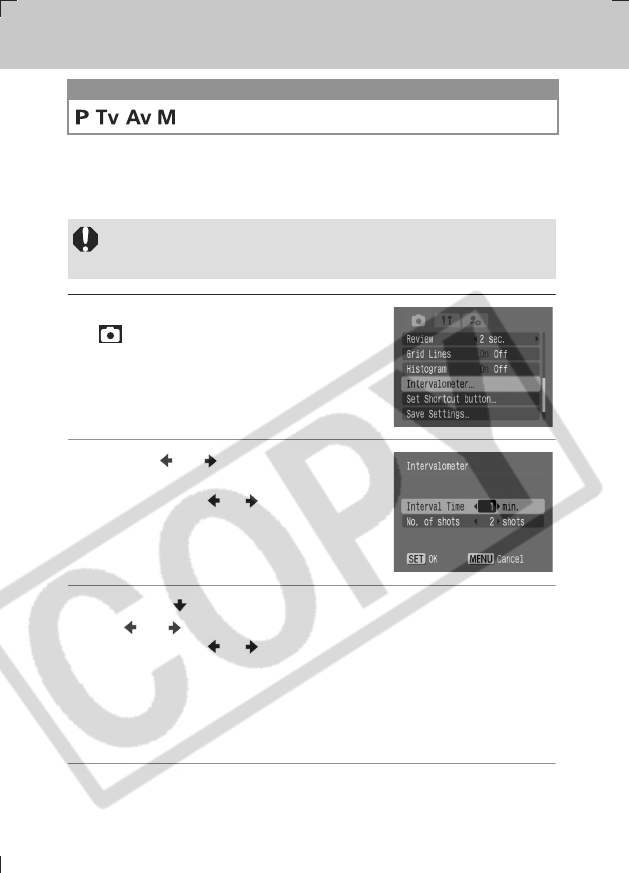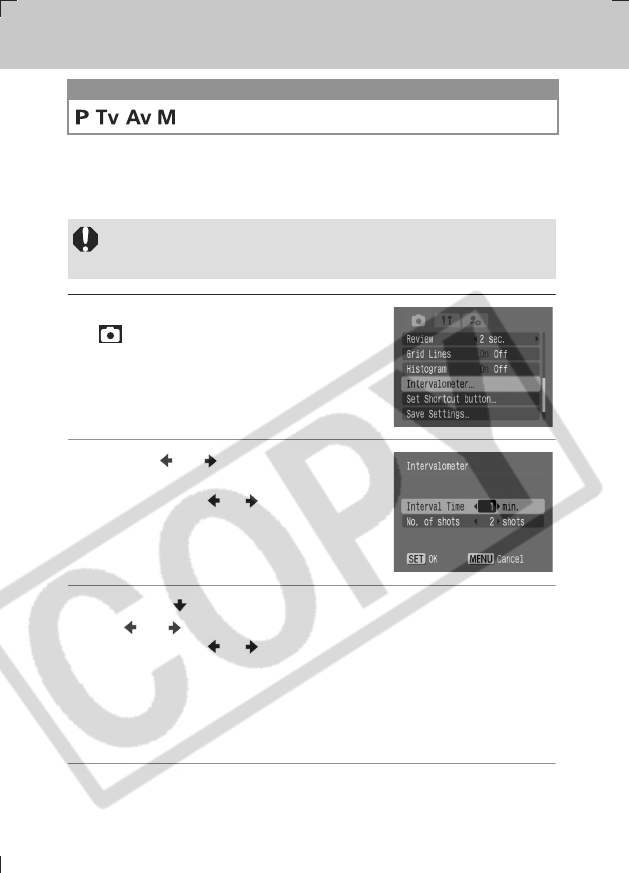
80
Shooting Images at Set Intervals (Intervalometer)
You can shoot images at a set interval. This function can be used for
fixed-point observation of plants and blooming flowers. The shooting
interval time can be set from 1 to 60 minutes and 2 to 100 images can be
shot.
1 Select [Intervalometer] from the
[ (Rec.)] menu and press the
FUNC./SET button.
See Selecting Menus and Settings (Basic
Guide: p. 16).
2 Use the or button to select an
interval time.
z If you press the or button
continuously, the interval time changes in
units of 5 minutes at a time.
z Settings can be made by turning the multi
control dial.
3 Press the button and select the number of shots using
the or button.
z If you press the or button continuously, the number of shots
changes in units of 5 shots at a time.
z Settings can be made by turning the multi control dial.
z The maximum number of shots* is determined by the available space on
the memory card.
* The maximum number of shots may be reduced according to the
images already shot.
4 Press the FUNC./SET button.
Mode Dial
Since the camera may shoot continuously for an extended period of time,
the use of the AC Adapter Kit ACK-DC20 (sold separately) is
recommended (p. 128).
EC176CUG_E.book Page 80 Tuesday, June 28, 2005 12:40 PM