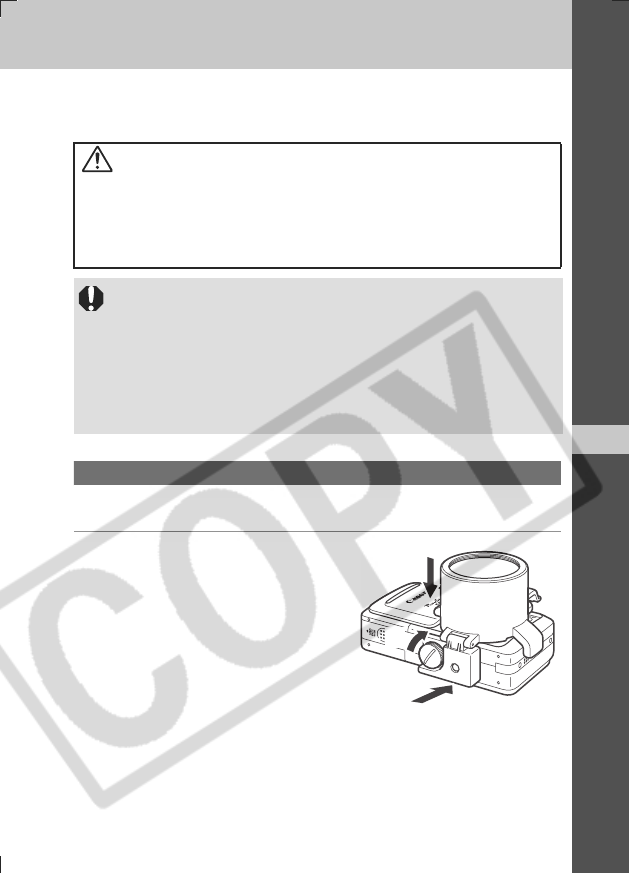
131
11
Appendix
Using Conversion Lenses (Sold Separately)
The camera supports use of the separately sold Wideconverter WC-DC10
and Tele-converter TC-DC10. In order to attach this lens, you also need to
use the separately sold Conversion Lens Adapter LA-DC20.
Attaching a Lens
1 Open the lens cover to power up the camera.
2 Align the conversion lens
adapter with the front of the
camera, then attach the
conversion lens adapter to the
tripod screw hole.
Warning
z
When attaching the wide converter or tele-converter be sure to screw it on
securely. If they come loose, they may fall from the lens adapter, posing
risk of injury from shattered glass.
z
Never look into the sun or into strong light through the wide converter or
teleconverter as this can result in blindness or impairment of vision.
z The built-in flash cannot be used with a conversion lens attached.
z When using the tele-converter, set the camera near the maximum
telephoto. At other zoom settings, the image will appear as if its
corners have been cut off.
z Filters and lens hoods cannot be attached to the wide converter and
tele-converter lens.
z You cannot use the viewfinder when the conversion lens adapter is
attached.
b
a
c
EC176CUG_E.book Page 131 Tuesday, June 28, 2005 12:40 PM


















