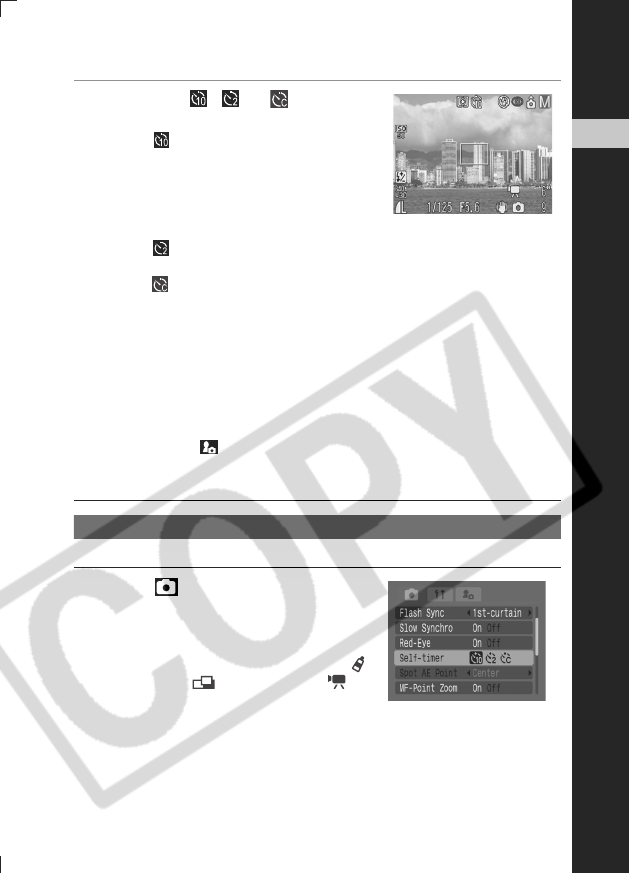
37
Shooting
2
2 Check that , or is
displayed and shoot the image.
z When is selected, the self-timer
sounds and the self-timer lamp starts
blinking when the shutter button is pressed
all the way. The blinking gets faster
approximately 2 seconds before the
shutter trips.
z When is selected, the self-timer lamp blinks fast from the beginning,
and the shutter trips after approximately 2 seconds.
z When is selected and the shutter button is pressed all the way, the
custom self-timer behaves as follows according to the preset delay:
0 seconds:The shutter trips immediately.
1 second: A beep sounds and the self-timer lamp blinks fast until the
shutter trips approximately 1 second later.
2 to 30 seconds:A beep sounds and the self-timer lamp starts blinking.
Approximately 2 seconds before the shot, the self-timer
sounds (if customized), and the blinking gets faster.
z You can change the self-timer sound by changing the [Self-Timer Sound]
setting in the [ (My Camera)] menu
(p. 29)
.
z When using red-eye reduction, the self-timer lamp will blink and then stay
lit for the last 2 seconds.
Changing the Delay Time and Number of Shots (Custom Timer)
You can set the self-timer delay and number of shots to be taken.
1 In the [ (Rec.)] menu, select
[Self-timer].
z See Selecting Menus and Settings (
Basic
Guide: p. 16
)
z These settings are not available when
(My Colors), (Stitch Assist) or
(Movie) is displayed.
EC176CUG_E.book Page 37 Tuesday, June 28, 2005 12:40 PM


















