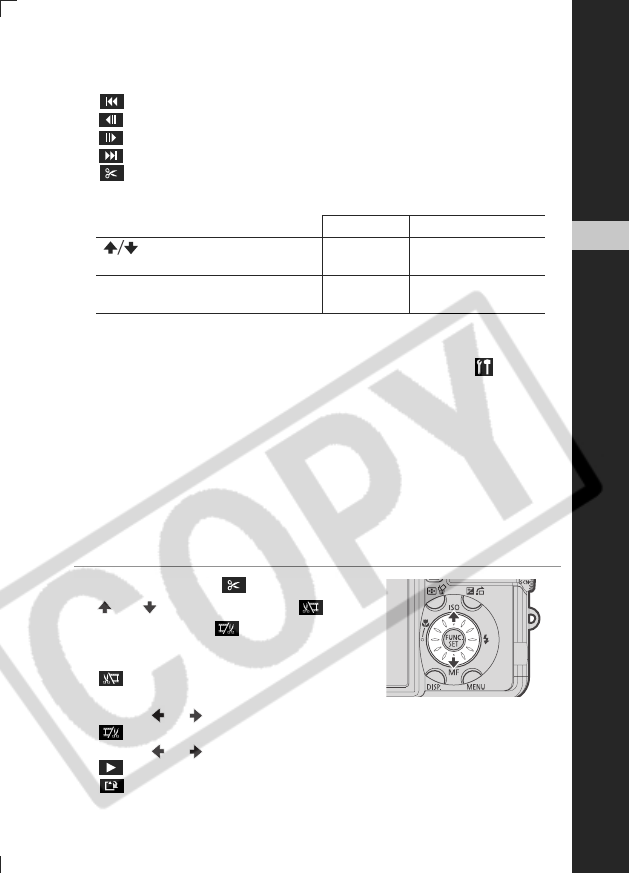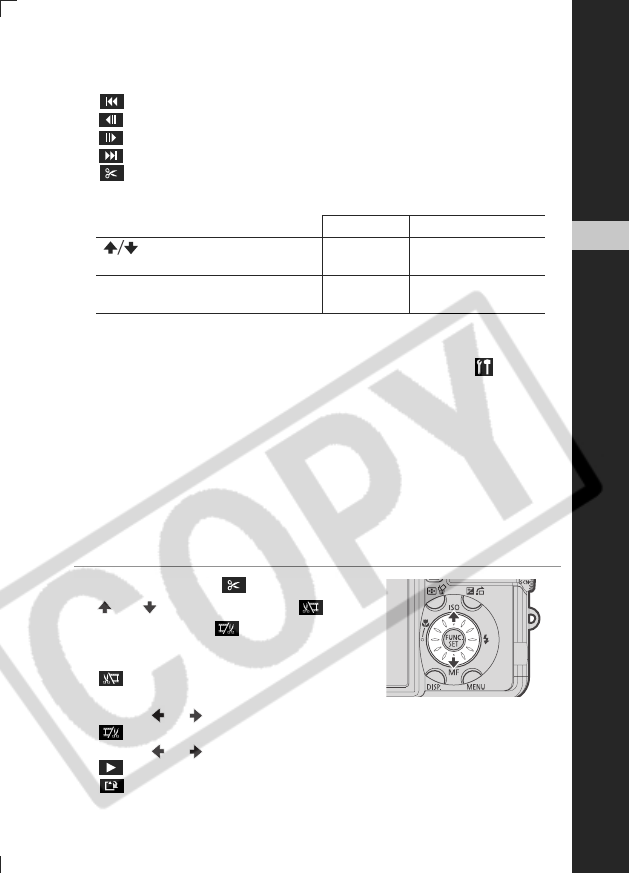
95
Playback/Erasing
5
(You can also make modifications when turning the multi control dial.)
(First Frame): Shows the first frame
(Previous Frame): Rewinds if the FUNC./SET button is held down
(Next Frame): Fast forwards if the FUNC./SET button is held down
(Last Frame): Shows the last frame
(Edit): Edits the movie ´ Step 3
Playback and Slow Motion Playback Operations
z {:Operations can be performed.
z The audio cannot be played in slow motion playback.
z Volume at which movies play back can be adjusted in the [ (Set up)]
menu (p. 29).
When Playback Ends
The last frame remains displayed when playback ends.
FUNC./SET: Displays the movie playback panel.
Press again to play back the movie again from the first frame.
z You may experience frame dropping and audio breakup when playing
back a movie on a computer with insufficient system resources.
z Please adjust the audio sound level on the TV when viewing movie files
on a TV.
z If you are not editing the movie, operations end here.
3 After selecting (Edit), use the
or button to select (Cut
Beginning) or (Cut End) from
the movie editing panel.
(Cut Beginning): Deletes frames in the
first half of the movie
Use the or button, or the multi control dial to select a position.
(Cut End): Deletes frames in the second half of the movie
Use the or button, or the multi control dial to select a position.
(Play): Plays back the temporarily edited movie
(Save): Saves the movie
Playback Slow Motion Playback
:Adjusts the volume during
playback.
{¯
FUNC./SET: Pauses playback Press again
to resume playback
{{
EC176CUG_E.book Page 95 Tuesday, June 28, 2005 12:40 PM