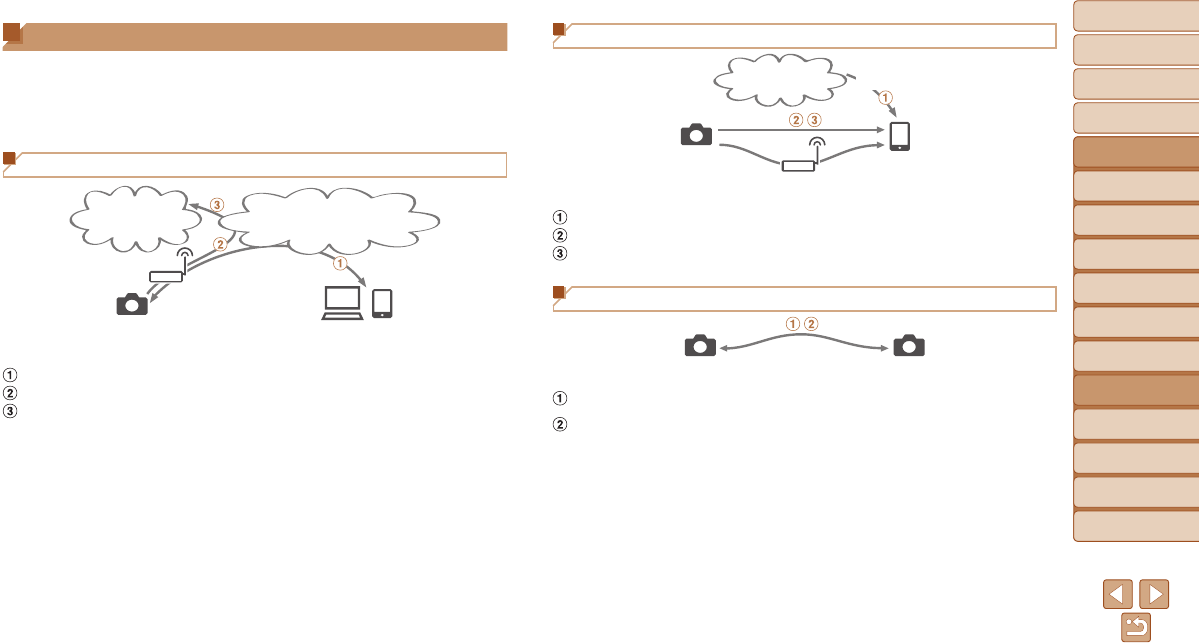
95
1
2
3
4
5
6
7
8
9
10
Cover
Before Use
Common Camera
Operations
Advanced Guide
Camera Basics
Auto Mode
Other Shooting
Modes
P Mode
Playback Mode
Wi-Fi Functions
Setting Menu
Accessories
Appendix
Index
Basic Guide
Tv, Av, and M
Mode
Preparing to Share Images via Wi-Fi
Sending images via Wi-Fi requires some initial preparation on the camera
and target devices. Preparations and methods of sending images vary
depending on the destination.
Note that before using Wi-Fi (=
101), you will need to register a camera
nickname on the camera.
Uploading Images to Web Services
SNS, video-sharing
sites, e-mail
Access point
Camera
Computer or smartphone
browsers
CANON iMAGE GATEWAY
Register Web services (=
96)
Connect via an access point (=
102)
Send images (=
109)*
* You can send images to a computer or Web service (=
112).
Sending Images to a Smartphone
Internet
Smartphone
Tablet computer
Access point
Camera
CameraWindow
Install CameraWindow on a smartphone (=
99)
Connect directly (=
106) or via an access point (=
102)
Send images (=
109)
Sending Images to Another Camera
Camera Camera
Connect to another camera (=
108)
Send images (=
109)


















