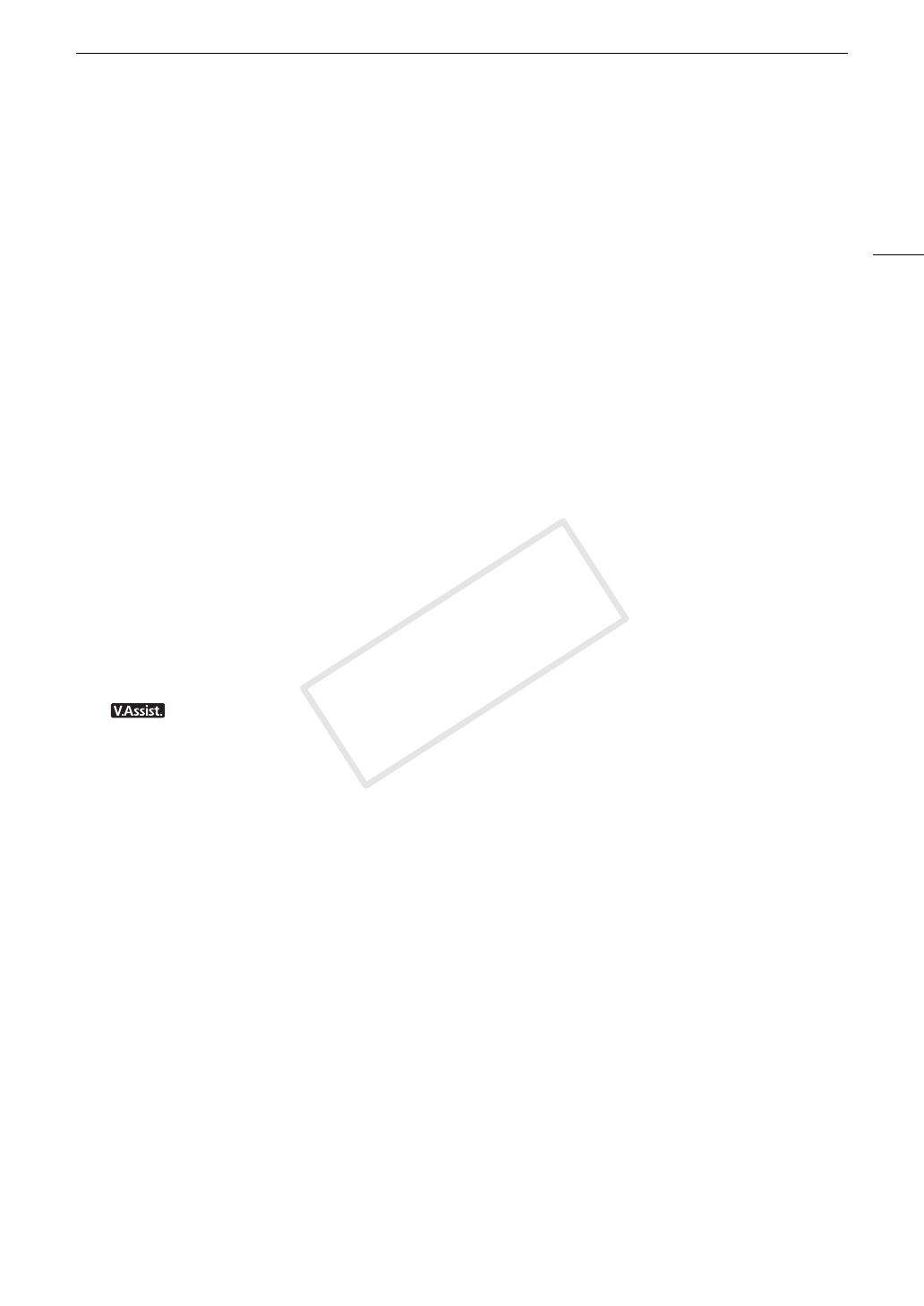
109
Custom Picture Settings
[Other Functions]
[Setup Level]: Adjusts the black level set by the [Black] and [Master Pedestal] settings.
[Level]: Determines the amount of adjustment to be made. This setting can be adjusted from -50 to 50.
(Default: ±0)
[Press]: Compresses the dynamic range of the video signal so that it does not exceed 100%. Available options
are [On] and [Off]. (Default: [Off])
[Clip At 100%]: When the video signal exceeds 100%, this function clips the white level at 100%. Available
options are [On] and [Off]. (Default: [Off])
Canon Log Gamma
The Canon Log gamma setting makes full use of the newly developed sensor to offer spectacular dynamic
range. Clips recorded using Canon Log gamma need to be processed in post-production by applying a LUT
(look-up table). By fine-tuning the LUT you use in post-production you can perfectly realize the artistic vision you
desire. For more details about available LUTs, visit you local Canon Web site.
Checking clips recorded with Canon Log gamma
When Canon Log gamma is used, the image displayed on the screen will appear darker than usual. You can use
the view assistance function to display an image that approximates the one that would be obtained using a
normal gamma setting. View assistance is only applied on the camcorder screen; it will not affect your recordings
or the video signal output from the various terminals.
1 Open the [View Assist.] submenu.
[£ LCD/VF Setup] > [View Assist.]
2 Select [On] and then press SET.
• will appear on the lower left of the screen.
COPY


















