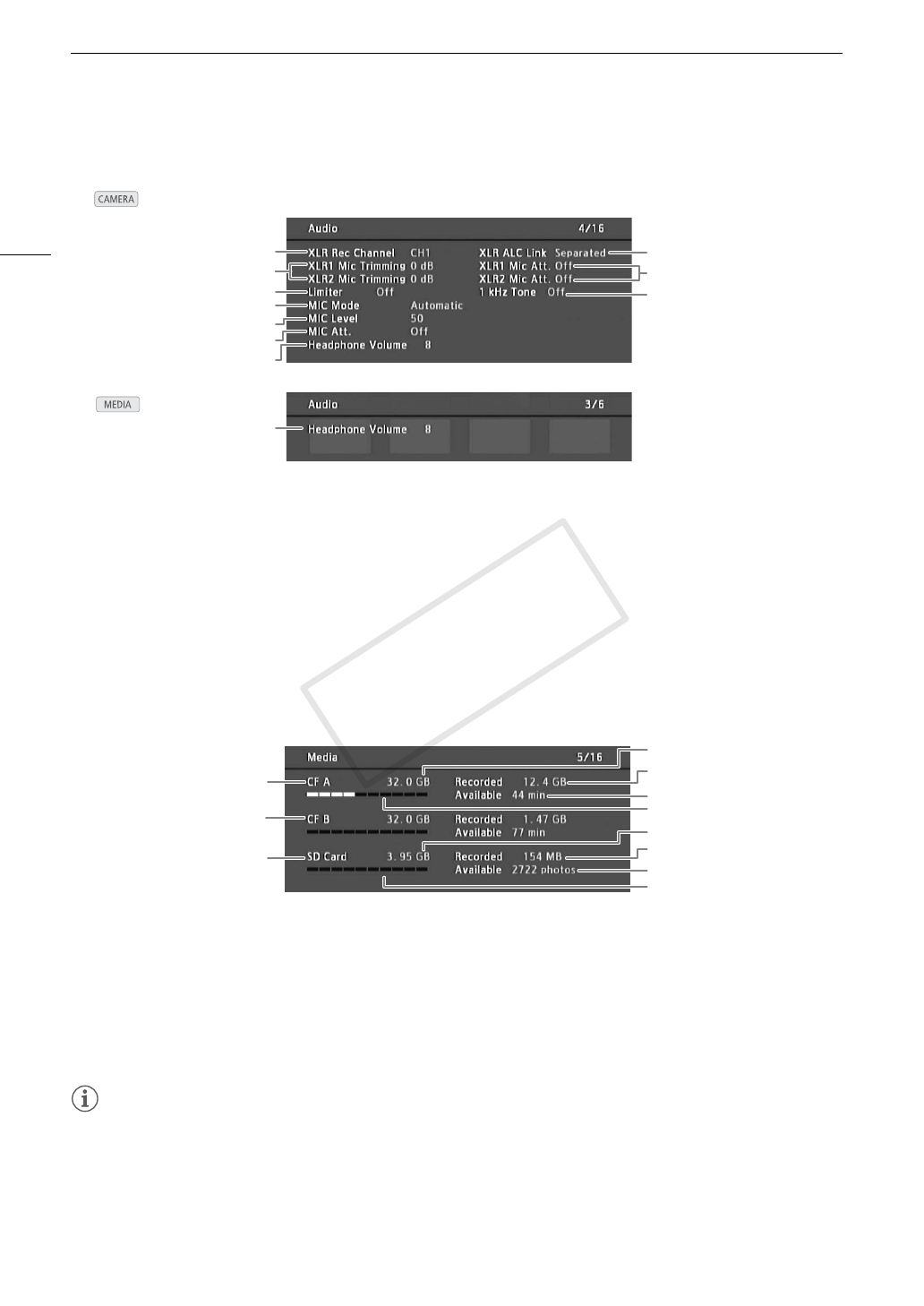
Displaying the Status Screens
158
[Audio] Status Screen
[Media] Status Screen
NOTES
• Depending on the recording media, the total space displayed on the screen may differ from the nominal
capacity listed on the CF card or SD card.
1
8
9
10
7
3
2
4
5
6
7
In mode
In mode
1 XLR terminal recording channel (A 81)
2 Microphone sensitivity (XLR terminal) (A 82)
3 Audio peak limiter (A 82, 83)
4 Microphone mode (MIC terminal) (A 83)
5 Microphone recording level (MIC terminal) (A 83)
6 Microphone attenuator (MIC terminal) (A 84)
7 Headphone volume (A 117)
8 Linking recording levels of XLR terminals (A 82)
9 Microphone attenuator (XLR terminal) (A 83)
10 Audio reference signal (A 87)
1
6
4
7
8
5
9
10
11
2
3
1CF card A
2CF card B
3 SD card
4 Total space on CF card A
5 Used space on CF card A
6 Available recording time on CF card A
7 Approximate used space on CF card A
8 Total space on SD card
9 Used space on SD card
10 Available number of shots on SD card
11 Approximate used space on SD card
COPY


















