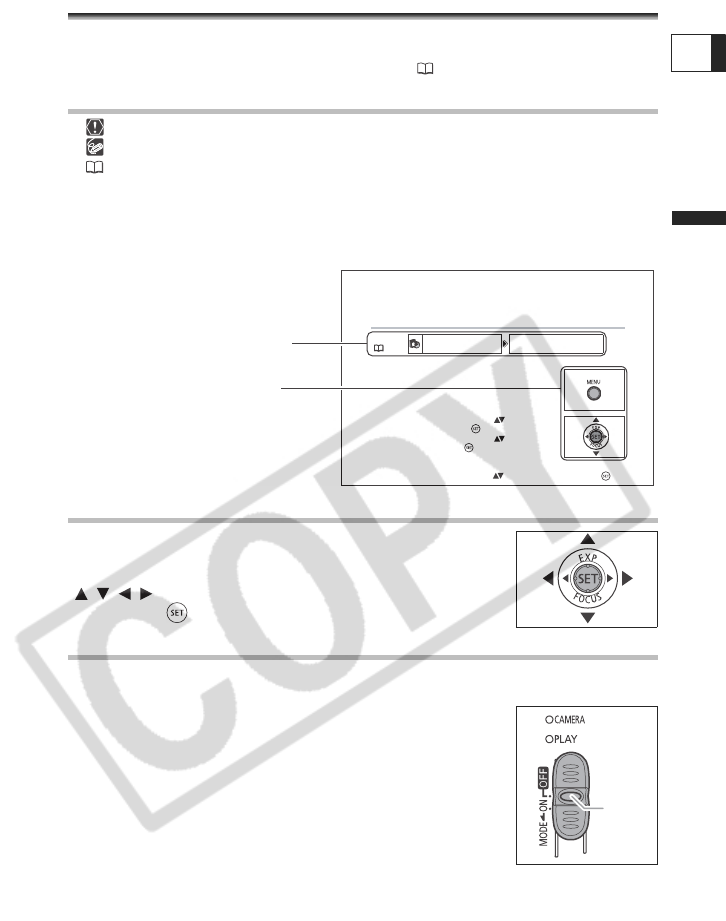
11
Introduction
E
About this Manual
Thank you for purchasing the Canon DC40. Please read this manual carefully before you
use the camcorder and retain it for future reference. Should your camcorder fail to
operate correctly, refer to the Troubleshooting table ( 122).
Conventions Used in the Manual
: Precautions related to the camcorder operation.
: Additional topics that complement the basic operating procedures.
: Reference page number.
Capital letters are used to refer to buttons on the camcorder or the wireless controller.
[ ] are used to refer to menu items displayed on the screen.
“Screen” refers to the LCD and the viewfinder screen.
The photos included in the manual are simulated pictures taken with a still camera.
About the Multi Selector
Use the multi selector to select options in a menu and change
settings.
Push the multi selector like a joystick up, down, left or right
( / / / ) to select an item. In most places, press the multi
selector itself ( ) to make a selection or change a setting.
About the Power Switch
In addition to turning the camcorder on and off, the power switch also toggles the
camcorder’s operating mode.
To turn on the camcorder:
Hold the lock button pressed down and move the power switch
down to ON.
To change the operating mode:
From the ON position, slide down the power switch momentarily
towards MODE and release it. This action will toggle the operating
mode between recording (CAMERA - red indicator) and playback
(PLAY - green indicator).
Step 6: Setting the Time Zone, Date
and Time
Setting the Time Zone/Daylight Saving Time
1. Turn on the camcorder.
2. Press the MENU button to open the menu.
3. Use the multi selector to select ( ) the [D/TIME
SETUP] menu and press ( ).
4. Use the multi selector to select ( ) the [T.ZONE/
DST] option and press ( ).
The time zone setting appears. The default setting is New York
or Singapore depending on the region.
5. Use the multi selector to select ( ) your time zone and press ( ) to
save the setting.
MENU
(79)
D/T
D/T
IME SETU
IME SETU
P
T.
T.
ZONE
ZONE
/DST
/DST
NEW
NEW
YORK
YORK
Buttons and switches to be operated
Menu item shown at its default position
Lock
button


















