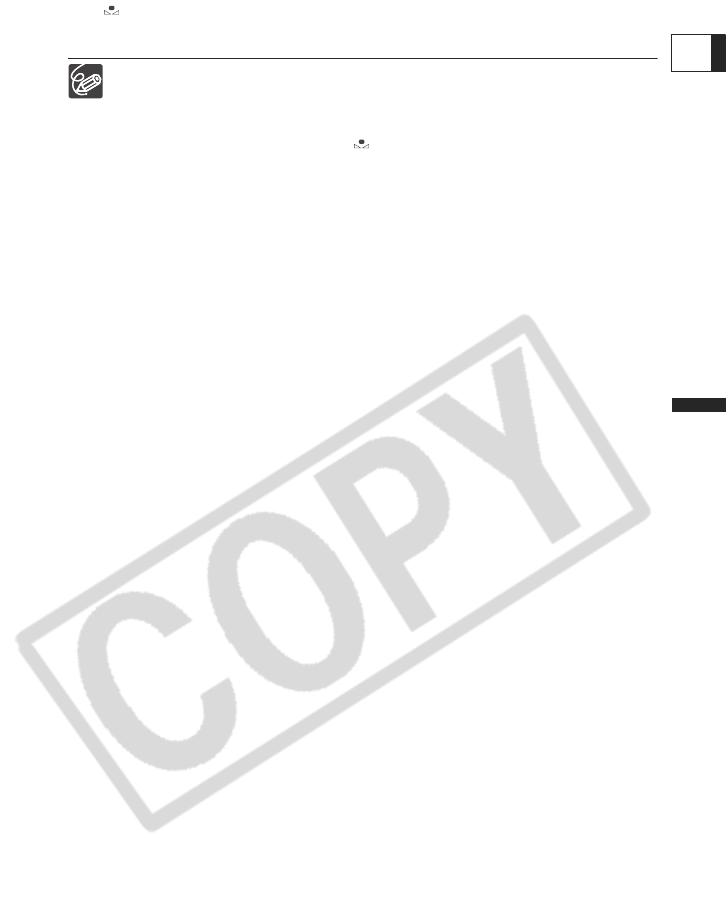
65
Advanced Features
Changing the FUNC. Settings
E
• Keep the camcorder zoomed at the white object until step 5 is completed.
• flashes and stops flashing when the adjustment is complete.
5. Press the FUNC. button to save the setting and close the menu.
Depending on the type of fluorescent light, optimal color balance may not be
obtained with [FLUORESCENT] or [FLUORESCENT H]. If the color looks
unnatural, adjust it using [AUTO] or [SET].
When you have set the custom white balance:
- Depending on the light source, may keep flashing. The result will still be
better than with the [AUTO] setting.
- Reset the white balance when the lighting condition changes.
- Turn off the digital zoom.
The camcorder retains the custom white balance setting even if you turn it off.
Custom white balance may provide better results in the following cases:
- Changing lighting conditions
-Close-ups
- Subjects in a single color (sky, sea or forest)
- Under mercury lamps and certain types of fluorescent lights


















