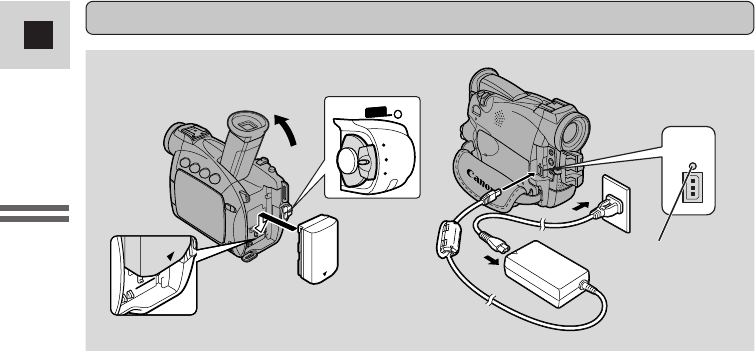
12
E
Mastering
the Basics
Attaching and charging the battery packs
Your battery pack was partially charged before it left the factory. It should have
enough power for you to check that your camcorder is working properly.
However, you must charge the battery pack fully if you want it to power the
camcorder for more than a few minutes.
Always turn the camcorder off before connecting/removing the battery.
1. Set the POWER switch to OFF.
2. Attach the battery to the camcorder.
• Remove the battery pack’s terminal cover.
• Rotate the viewfinder upwards.
• With the triangle on the battery pack pointing downwards, align the edge of
the battery pack with the line on the camcorder, press lightly and slide the
battery down until it clicks into place.
3. Connect the power adapter to the camcorder.
4. Connect the power cable to the adapter and plug it into a mains
outlet.
• The charge indicator flashes red to show that charging is in progress. Single
flashes mean that the battery pack is less than 50% charged. Double flashes
mean that it is more than 50% charged. The indicator glows steadily when
the battery pack is fully charged. If the indicator blinks rapidly and
continuously (twice a second), the battery pack may be defective.
• The battery pack will also charge when the POWER switch is turned to
positions other than OFF. The CHARGE indicator may flash.
5. When charging is complete, disconnect the power adapter from the
camcorder. Unplug the power cable from the mains outlet, then
disconnect it from the adapter.
3
4
2
3
1
CAMERA
OFF
POWERPOWER
CAMERA
OFF
PLAY(VCR)
POWERPOWER
DC IN
9.5V
CHARGE
CHARGE indicator
#2_MV500/MV500i__E(07-37) 2/6/02 14:16 Page 12


















