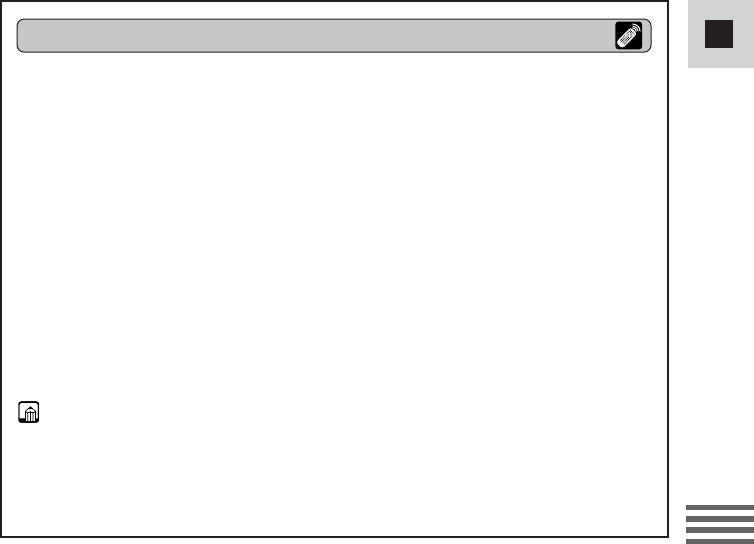
79
E
Editing
1. Find a point on your recorded cassette slightly before the
section you want to copy and set it to playback pause mode.
2. Press the REC PAUSE button on the wireless controller.
• The camcorder enters record pause mode.
3. Start playback on the other digital device while you monitor the
picture.
4. Press the pause button.
• Recording starts.
5. When you get to the point where you want to stop recording,
press the stop button or the pause button.
• Recording stops.
6. Stop playback on the other device.
Notes:
• Blanks between recordings on the playback tape are recorded as anomalous
images on the tape that is being recorded to.
• When dubbing to a cassette with digital video equipment, be sure to set
AV \DV OUT to OFF in the menu.
Dubbing
#4_ MV500/MV500i__E(76-95) 2/6/02 14:18 Page 79


















