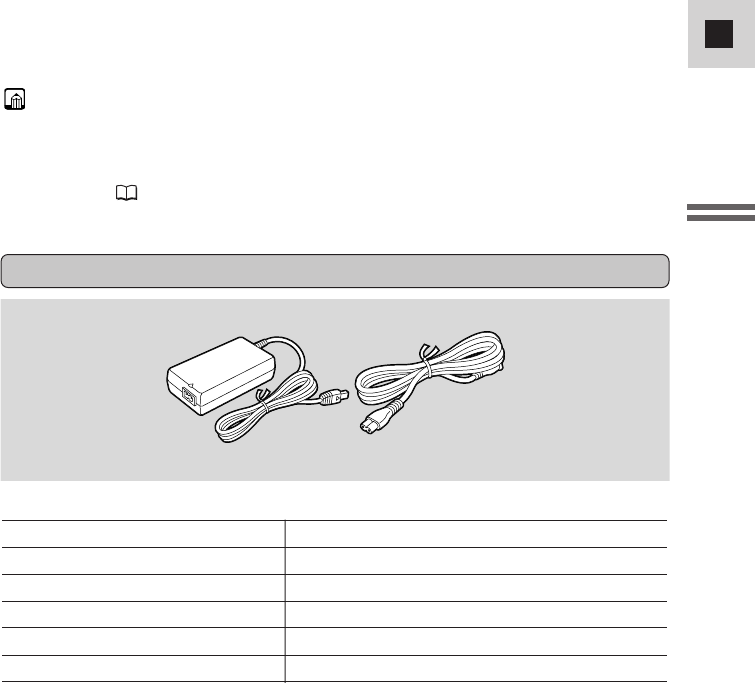
13
E
Mastering
the Basics
6. Remove the battery pack after use.
• Rotate the viewfinder upwards.
• Press and hold the BATT. RELEASE button while you slide the battery up.
Notes:
• Never connect an unspecified product to the camcorder’s DC terminal.
Likewise, do not connect the power adapter to an unspecified product.
• You can find detailed notes for using the batteries in the “Notes on Using the
Batteries” ( 98). These notes include charging and recording times and how
to install the backup battery.
Specifications
Power supply 100–240 V AC, 50/60 Hz
Power consumption 34 W
Rated output 9.5 V, 2.7 A DC
Operating temperature range 0°C–40°C (32°F–104°F)
Dimensions 57 × 28 × 104 mm (2
1
/4 × 1
1
/8 × 4
1
/8 in)
Weight 180 g (6
3
/8 oz) (without power cable)
Weight and dimensions are approximate.
Errors and omissions excepted.
Subject to change without notice.
CA-560 Compact Power Adapter
#2_MV500/MV500i__E(07-37) 2/6/02 14:16 Page 13


















