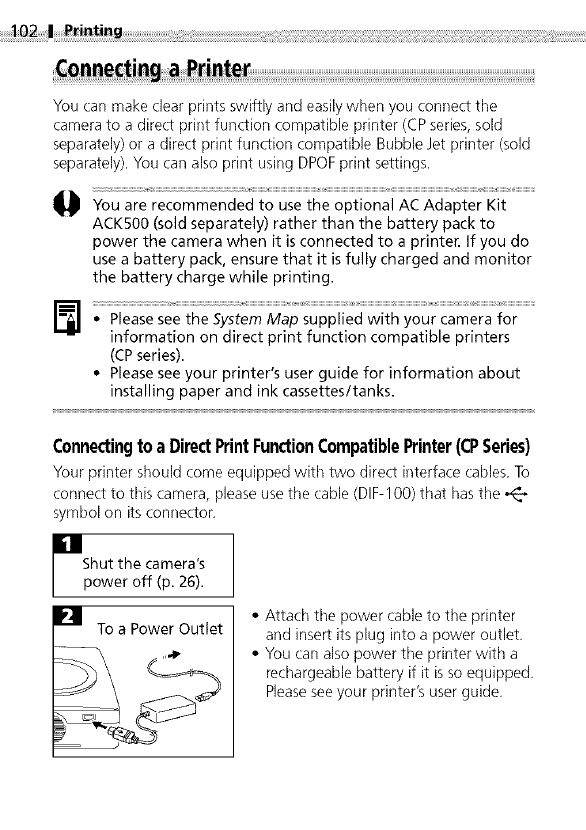
iiiii
Youcanmakeclearprintsswiftlyandeasilywhenyouconnectthe
cameratoadirectprintfunctioncompatibleprinter(CPseries,sold
separately)oradirectprintfunctioncompatibleBubbleJetprinter(sold
separately).YoucanalsoprintusingDPOFprintsettings.
_._ YouarerecommendedtousetheoptionalACAdapterKit
ACK500(soldseparately)ratherthanthebatterypackto
powerthecamerawhenitisconnectedtoaprinter.Ifyoudo
useabatterypack,ensurethatitisfullychargedandmonitor
thebatterychargewhileprinting.
informationondirectprintfunctioncompatibleprinters
(CPseries).
• Pleaseseeyourprinter'suserguideforinformationabout
installingpaperandinkcassettes/tanks.
Connectingto aDirectPrintFunctionCompatiblePrinter(CPSeries)
Your printer should come equipped with two direct interface cables, To
connect to this camera, please use the cable (DIF-100) that has the
symbol on its connector.
i_Shut the camera's
power off (p. 26).
lal
To a Power Outlet
• Attach the power cable to the printer
and insert its plug into a power outlet.
• You can also power the printer with a
rechargeable battery if it is soequipped.
Pleaseseeyour printer's user guide.


















