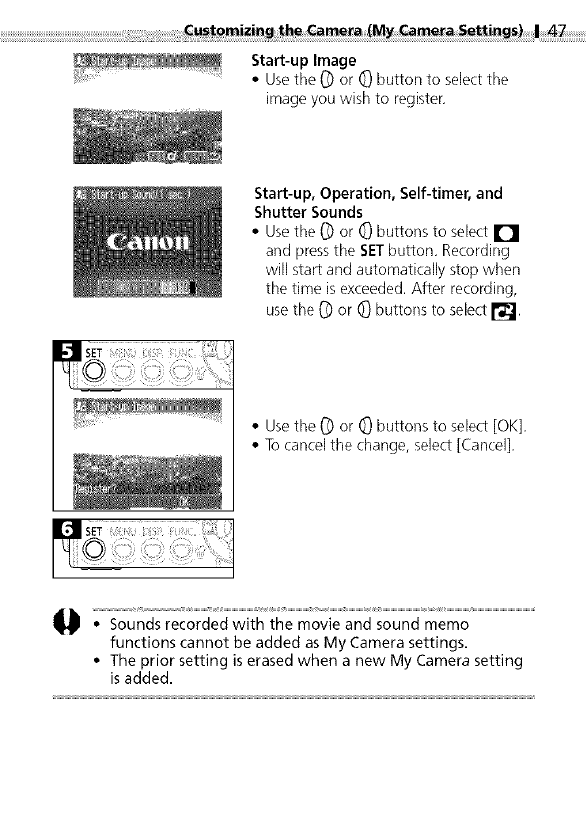
_47
Start-up Image
• Usethe _ or O button to select the
image you wish to register.
Start-up, Operation, Self-timer, and
Shutter Sounds
• Usethe _ or G buttons to select rl
and pressthe SETbutton. Recording
will start and automatically stop when
the time is exceeded. After recording,
use the @ or (_ buttons to select [].
• Usethe (]) or _ buttons to select [OK].
• To cancel the change, select [Cancel].
;%u d77eToT 7?witG TUo i77nV o&V Tmo..........................................................
functions cannot be added as My Camera settings.
• The prior setting is erased when a new My Camera setting
is added.


















