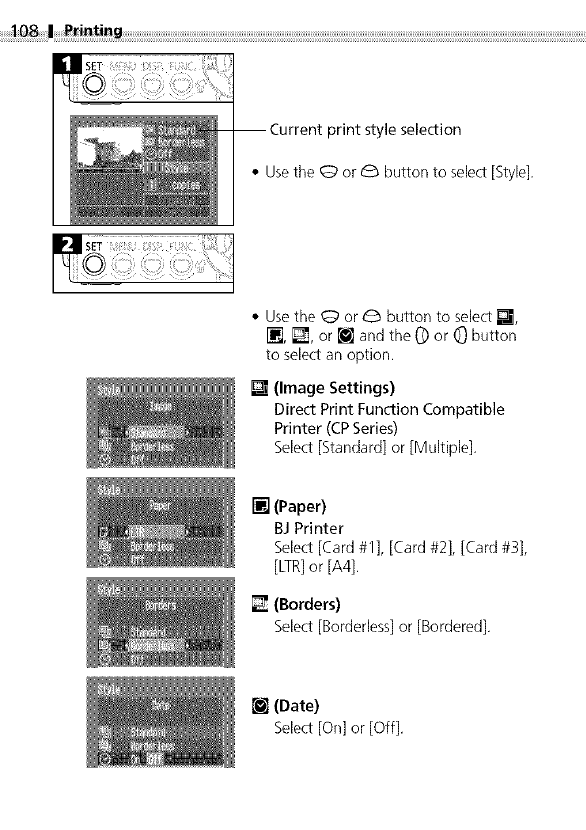
printstyleselection
• Usethe _ or G button to select [Style].
• Usethe _ or d_bbutton to select [],
I_, _, or _ and the _ or _ button
to select an option.
(Image Settings)
Direct Print Function Compatible
Printer (CPSeries)
Select [Standard] or [Multiple].
[] (Paper)
BJ Printer
Select [Card #1], [Card #2], [Card #3],
[LTR]or [A4].
(Borders)
Select[Borderless]or [Bordered].
(Date)
Select [On] or [Off].


















