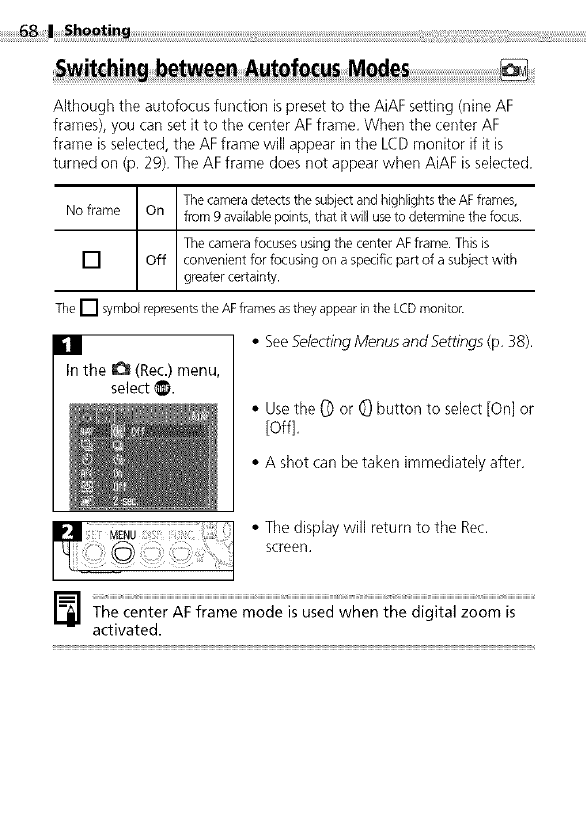
68 I ShQQting .................................................................................
Although the autofocus function is preset to the AiAF setting (nine AF
frames), you can set it to the center AF frame. When the center AF
frame is selected, the AF frame wil{ appear in the LCD monitor if it is
turned on (p. 2g). The AF frame does not appear when AiAF is selected.
The camera detects the subject and h gh ghts the AFframes,
No frame On from 9 availablepoints, that it will useto determine thefocus.
The camera focuses using the center AF frame. This is
[] Off convenient f(_rfocusing on a specific part of a subject with
greater certainty.
The [] symbol representsthe AF frames asthey appear inthe LCDmonitor.
the (Rec.) menu,
select t_.
• SeeSelecting Menus and Settings (p. 38).
• Usethe _ or (D button to select [On] or
[Off].
• A shot can be taken immediately after.
• The display will return to the Rec.
screen.
The center AF frame mode is used when the digital zoom is
activated.


















