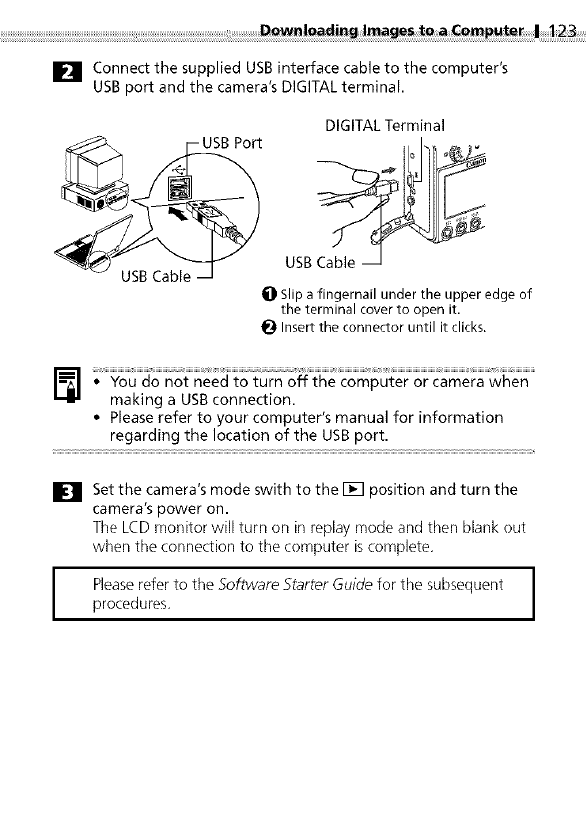
E! ConnectthesuppliedUSBinterfacecabletothecomputer's
USBportandthecamera'sDIGITALterminal.
DIGITALTerminal
_U_ USBCable
ll)Slipafingernailundertheupperedgeof
theterminalcovertoopenit.
I_Inserttheconnectoruntilitclicks.
makingaUSBconnection.
• Pleaserefertoyourcomputer'smanualforinformation
regardingthelocationoftheUSBport.
_E_ Set the camera's mode swith to the r_q position and turn the
camera's power on.
Tile LCD monitor will turn on in replay mode and then blank out
when the connection to the computer is complete.
Please refer to the Software Starter Guide for the subsequent
procedures.


















