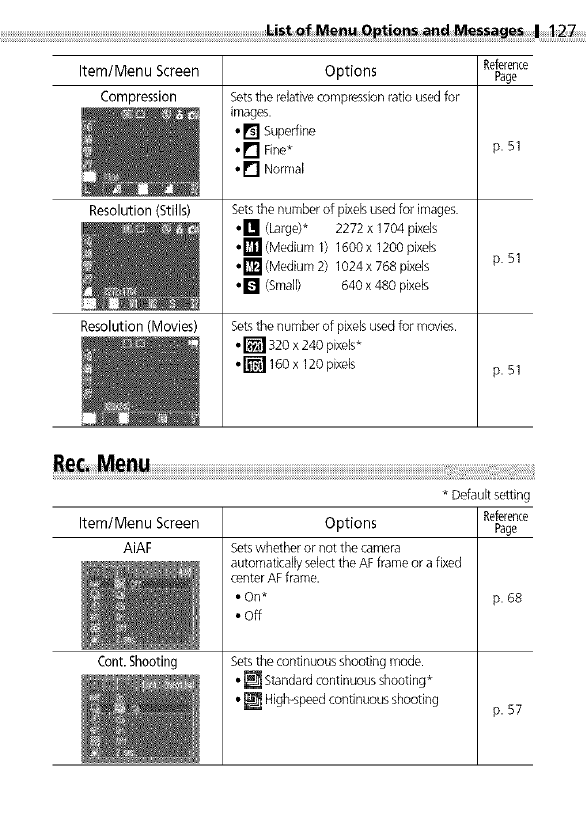
Reference
Item/MenuScreen Options Page
CompressionSetstherelativecompressionratiousedfor
images.
•[] Superfine
•_FIFine* p. 51
•[] Normal
Setsthe number of pixelsusedfor images.
•11 (Large)* 2272 x 1704 pixe]s
•_ (Medium I) 1600 x 1200 pixels
•l'!_ (Medium 2) 1024x 768 pixe]s p. 51
•[] (Small) 640 x 480 pixels
Setsthe number of pixelsused for movies,
• [] 320 x240 pixeis*
• []160 x 120 pixels
Resolution(Stills)
Resolution (Movies)
p. 51
* Default setting
Reference
Item/Menu Screen Options Page
AiAF Setswhether or not the camera
automatically se]ed the AFframe or afixed
centerAFframe.
• On* p. 68
• Off
Cont. Shooting Setsthe continuous shooting mode.
• _ Standard continuous shooting*
• _ High-speedcontinuous shooting
p. 57


















