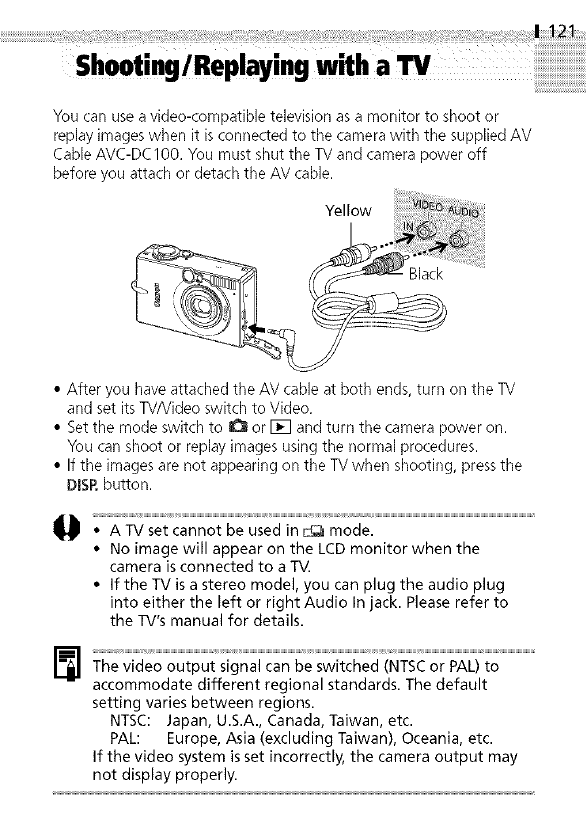
Shooting/ Replayingwith a iiiiiiiiiiiiiiiiiiiiiiiiiiiiiiiiiiiiiiiiiiiiiiiiiiiiiiiiiiiiiiii
You can use a video-compatible television as a monitor to shoot or
replay images when it is connected to the camera with the supplied AV
Cable AVC-DC 100. You must shut the TV and camera power off
before you attach or detach the AV cable.
Yellow
I
• After you have attached the AV cable at both ends, turn on the TV
and set its TV/Video switch to Video.
• Set the mode switch to _li or F_I and turn the camera power on.
You can shoot or replay images using the normal procedures.
• If the images are not appearing on the TVwhen shooting, press the
DISP.button.
• A TV set cannot be used in d_ mode.
• No image will appear on the LCD monitor when the
camera is connected to a TV.
• If the TV is a stereo model, you can plug the audio plug
into either the left or right Audio In jack. Please refer to
the TV's manual for details.
The video output signal can be switched (NTSCor PAL) to
accommodate different regional standards. The default
setting varies between regions.
NTSC: Japan, U.S.A., Canada, Taiwan, etc.
PAL: Europe, Asia (excluding Taiwan), Oceania, etc.
If the video system is set incorrectly, the camera output may
not display properly.


















