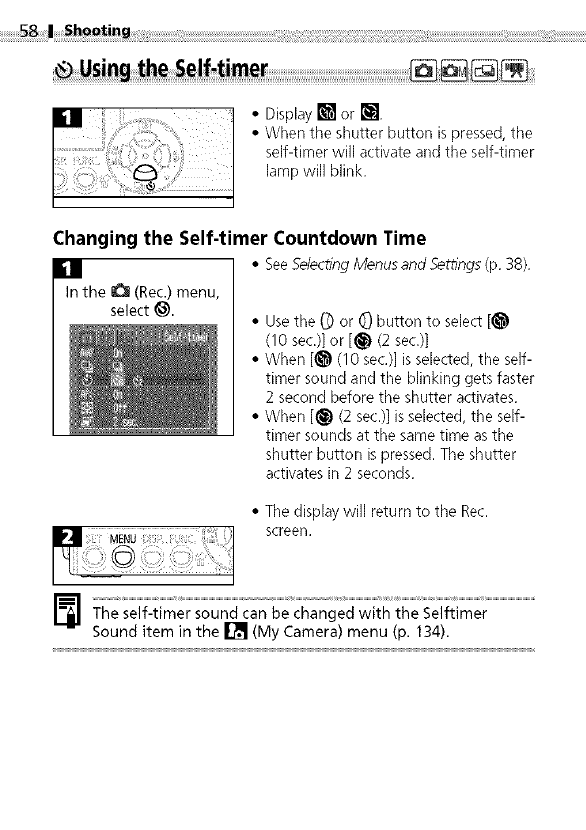
_8I ShQatjng
• Display [] or [t_J.
• When the shutter button ispressed, the
self-timer will activate and the self-timer
lamp will blink.
Changing the Self-timer Countdown Time
• SeeSelec?ingMenus and Settings (p. 38).
ii_t he (Rec.) menu,
select _.
• Usethe D or (Dbutton to select [_
(10 sec.)] or [_ (2 sec.)]
• When [_ (10 see.)] isselected, the self-
timer sound and the blinking gets faster
2 second before the shutter activates.
• When [!_ (2 sec.)] is selected, the self-
timer sounds at the same time asthe
shutter button ispressed. The shutter
activates in 2 seconds.
• The display will return to the Rec.
screen.
The self-timer sound can be changed with the Self_imer
Sound item in the [] (My Camera) menu (p. 134).


















