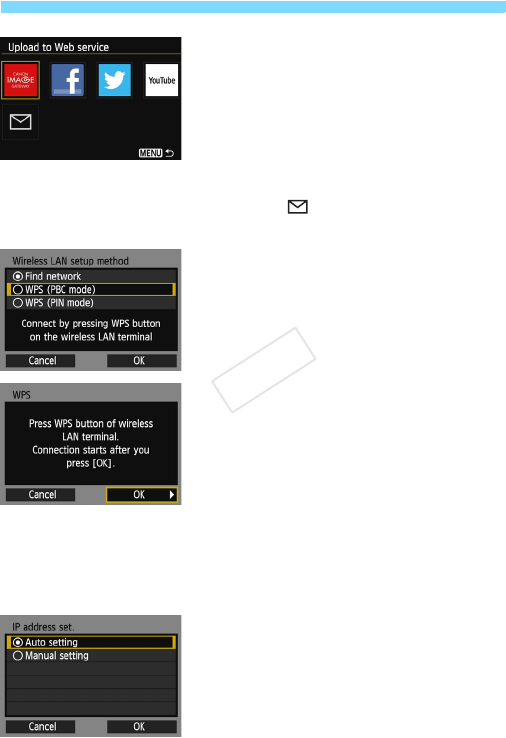
Easy Connection via WPS (PBC Mode)
108
3
Select a Web service.
Select a Web service to connect to,
then press <0>.
The contents and ordering of the list
of items displayed will vary depending
on settings.
The Web service to connect to can be
changed later (p.126).
X
When [ ] (Email) is selected, a list of
registered addresses is displayed (p.125).
4
Select [WPS (PBC mode)].
Press the <V> key to select [WPS
(PBC mode)], then press <0>.
Select [OK] and press <0> to go to
the next screen.
5
Connect to the access point.
Press the access point’s WPS button.
For details about where the button is
located and how long to press it, refer to
the access point’s instruction manual.
Select [OK] and press <0> to
establish a connection with the
access point.
X When a connection with the access
point is established, the [IP address
set.] screen is displayed.
6
Set the IP Address.
Press the <V> key to select how the
IP address should be set, then press
<0>.
Select [OK] and press <0> to go to
the next screen.
COPY


















