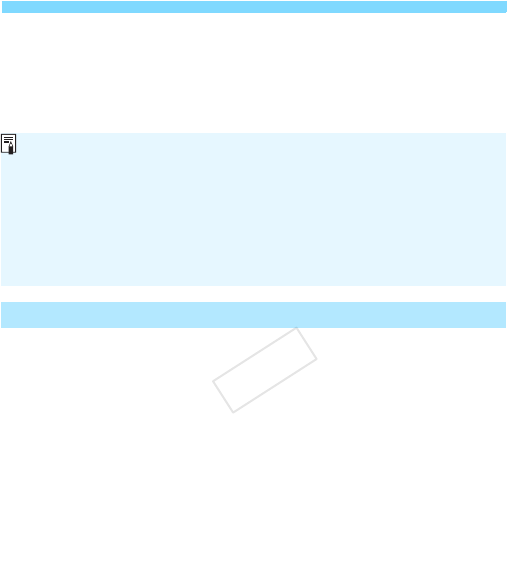
Responding to Error Messages
154
Is the DHCP server working correctly?
X Check the DHCP server settings to make sure it is working
correctly as a DHCP server.
X If applicable, ask your network administrator to ensure the DHCP
server is available.
What to check on the camera
On the camera, does the DNS server’s IP address setting
match the server’s actual address?
X Configure the IP address on the camera to match the actual DNS
server address (p.59, 64, 70, 109, 113, 118, 166).
What to check on the DNS server
Is the DNS server on?
X Turn the DNS server on.
Are the DNS server settings for IP addresses and the
corresponding names correct?
X On the DNS server, make sure IP addresses and the
corresponding names are entered correctly.
Is the DNS server working correctly?
X Check the DNS server settings to make sure the server is working
correctly as a DNS server.
X If applicable, ask your network administrator to ensure that the
DNS server is available.
22: No response from DNS server
Responding to Error Messages 21 - 23
Also check the following points when responding to errors numbered 21 - 23.
Are the camera and the access point set to use the same encryption
key for authentication?
X This error occurs if the encryption keys do not match when the authentication
method for encryption is set to [Open system]. The setting is case-sensitive,
so check upper- and lower-case characters. Make sure that the correct
encryption key for authentication is entered on the camera (p.69, 117).
COPY


















