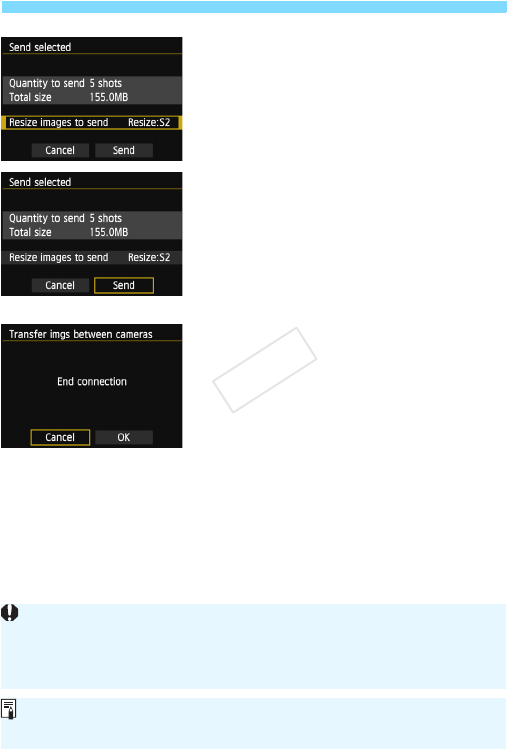
Sending Images
24
4
Reduce the image size.
Set it if necessary.
For the setting procedures, see the
next page.
5
Send the images.
Press the <V> key to select [Send],
then press <0> to send the images.
X The transfer progress screen is
displayed.
To transfer other images, repeat
steps 1 to 5.
6
Terminate connection.
Press the <M> button to display
the confirmation screen. Press the
<U> key to select [OK], then press
<0> to terminate the connection.
X The [Wi-Fi function] setting screen
will reappear.
When sending large files, make sure that the battery is adequately
charged so it does not run out during the process.
If playback or shooting operation is started during the connection, the
connection will be terminated.
RAW images cannot be sent.
You can send up to 50 files.
COPY


















