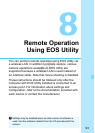97
Configuring EOS Utility Communication Settings
There is no need to complete pairing again if you will continue using
a particular camera and computer together after pairing without
changing the settings.
Before your next PTP session, simply turn on the camera and start
the pairing software. The connection between the camera and
computer will be established automatically.
You can add the pairing software to the software launched on your
computer at startup. In EOS Utility, select [Preferences] and the
[Basic Settings] tab, then append [Add WFT Pairing Software to
the Startup folder] (for Macintosh, [Register WFT Paring Software
in Login Options]) with a checkmark.
In Remote Live View shooting, the rate of image transmission is slower as
compared to connection via an interface cable. Therefore, the motion of
moving subjects cannot be displayed smoothly.
If the camera’s auto power off is activated during the wireless LAN
connection, the camera will switch to standby mode. Wireless LAN
connection is restored when the camera wakes up from auto power off.
COPY