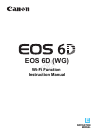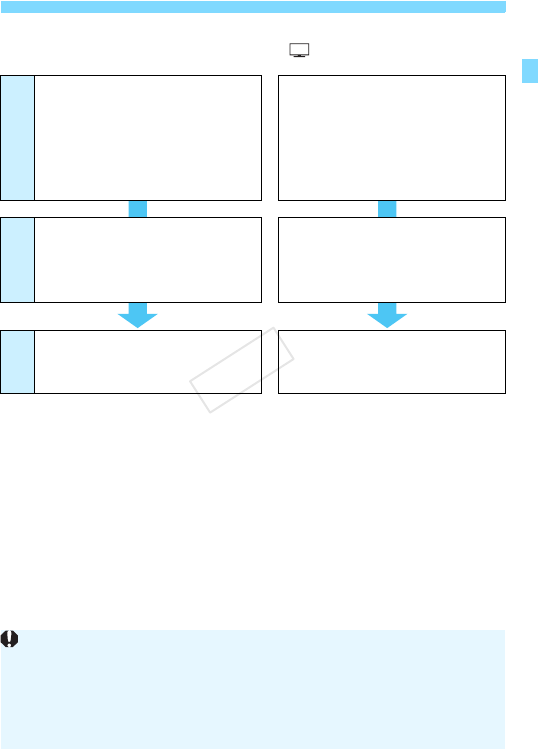
5
Wi-Fi Function Flowchart
*1 Camera access point mode:
A simple wireless LAN mode where a camera and smartphone or a camera and
printer can be directly connected via a wireless LAN.
*2 Infrastructure mode:
A wireless LAN mode that connects to each Wi-Fi device via a wireless LAN access
point. In this mode, communication to a distant Wi-Fi device can be established as
long as a wireless LAN access point is located nearby.
*3 Ad hoc mode:
A wireless LAN mode that connects directly to a computer with built-in wireless LAN
functions. The computer’s wireless LAN functions need to be set to ad hoc mode in
advance.
w Send images to a Web service
View images using a media
player
• Set up a computer with EOS Utility
installed and a wireless LAN access
point that can access the Internet
• Sign up as a CANON iMAGE
GATEWAY member
• Configure the camera for Web
service access
• Set up devices supporting DLNA
and a wireless LAN access point
• Connect a media player to a TV set
• Connect the camera and the media
player via a wireless LAN
Infrastructure mode*
2
Infrastructure mode*
2
• Send images to Web services
• Send emails to your acquaintances
View images on the camera by
operating the media player
CANON iMAGE GATEWAY Web services are not supported in certain
countries and areas. For information on countries and areas supporting
CANON iMAGE GATEWAY services, refer to Canon Web site (http://
canon.com/cig).
Settings for “Send images to a Web service” may not be performed from
a computer in certain countries and areas.
SetupConnection
Now you
can...
COPY